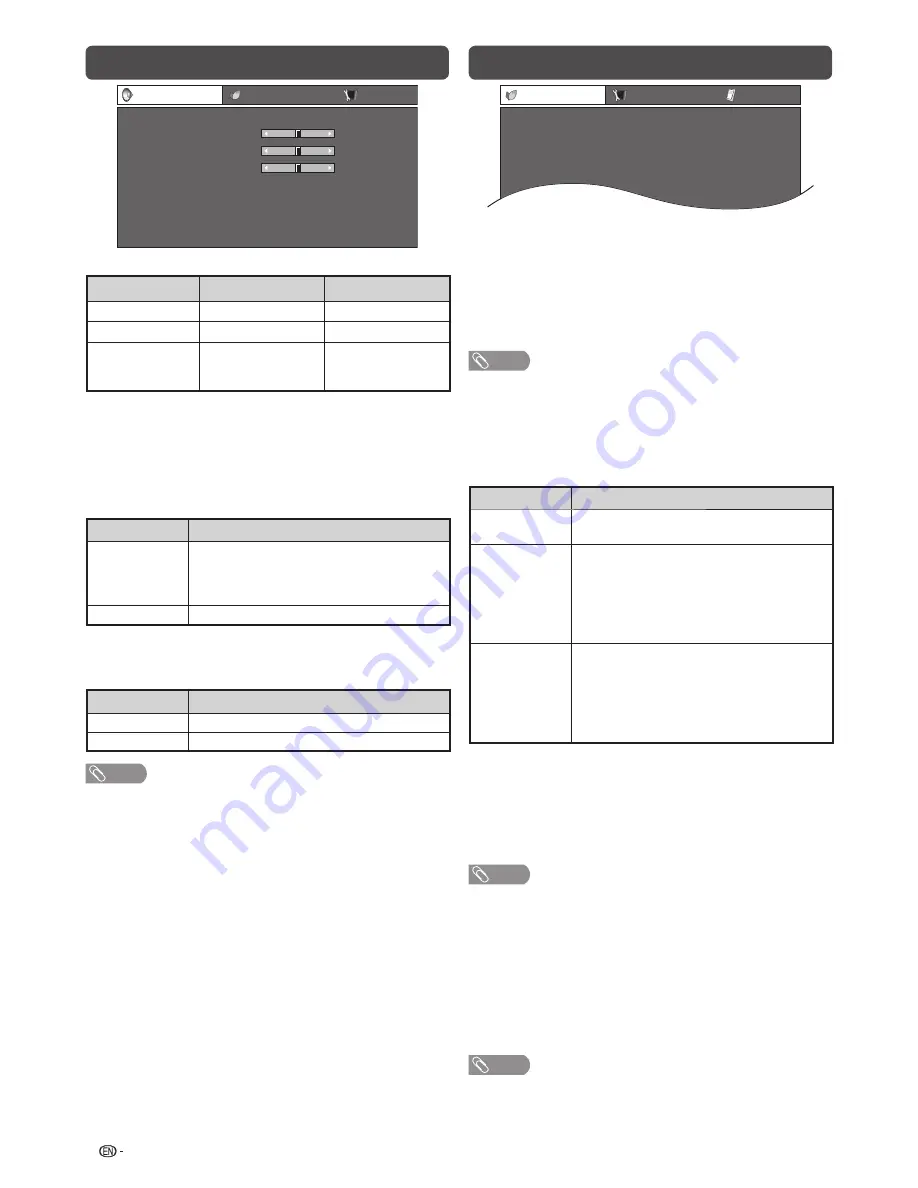
12
ECO menu
[ Disable]
[ Disable]
ECO
No signal off
No operation off
Ecology
Setup
Option
Power management
4
H
No signal off
You can set the TV to automatically power off in
about 15 minutes after the TV goes into a state of
receiving no programme signals, such as the end of
a broadcast day. (Enable, Disable)
• Five minutes before the power shuts down, the remaining
time displays every minute.
NOTE
• “Disable” is the factory preset value.
• When a TV programme fi nishes, and the TV receives signal
input, this function may not operate.
H
Power management (PC input mode only)
You can set the TV to automatically power off when
no image is displayed on PC.
Selected item
Description
Off
• No power management
• Factory preset value.
Mode1
• If no signal inputs for approximately
8 minutes, the power shuts down.
• Even if you start using the PC and the
signal inputs again, the TV stays off.
• The TV turns on again by pressing
POWER
. (See page 8.)
Mode2
• If no signal inputs for approximately
8 seconds, the power shuts down.
• When you start using the PC and the
signal inputs again, the TV turns on.
• The TV turns on again by pressing
POWER
. (See page 8.)
H
No operation off
You can set the TV to automatically power off when
no TV operation is performed for more than 3 hours.
(30min., 3hr., Disable)
• Five minutes before the power shuts down, the remaining
time displays every minute.
NOTE
• “Disable” is the factory preset value.
H
Ecology
When set to “Yes”, the TV activates the following
power saving mode.
• “OPC” set to “On” (Page 11)
• “No signal off” set to “Enable” (Page 12)
• “Power management” set to “Mode1” (Page 12)
• “No operation off” set to “3hr.” (Page 12)
• “Quick start” set to “Off” (Page 14).
NOTE
• Ecology mode cannot be deactivated by selecting “No”.
Each setting must be changed individually to deactivate
Ecology mode.
Audio menu
–15
–15
[
0 ]
L
[
0 ]
+15
+15
R
[ Off ]
[ On]
[
0 ]
Audio
ECO
STANDARD
Setup
Treble
Bass
Balance
SRS TS HD
Bass enhancer
Reset
H
Audio adjustments
Selected item
c
button
d
button
Treble
For weaker treble
For stronger treble
Bass
For weaker bass
For stronger bass
Balance
Decrease audio
from the right
speaker
Decrease audio
from the left
speaker
H
SRS TruSurround (TS) HD™
You can enjoy SRS TruSurround HD™ sound, the
same as you were in movie theatre.
Using SRS TS HD on the menu screen
You can produce SRS TruSurround HD™ effects from
the “Audio” setting.
Selected item
Description
On
SRS TruSurround HD
TM
creates a high
quality surround sound experience, when
watching DVD movies and TV programmes
broadcast in surround sound.
Off
Outputs the normal sound.
H
Bass enhancer
powered by SRS Labs, Inc.
This function allows you to enjoy bass-enhanced
sound.
Selected item
Description
On
Bass enhancer function is on.
Off
Outputs the normal sound.
NOTE
• For resetting all Audio adjustment items to the factory
preset values, press
a
/
b
to select “Reset”, press
ENTER
, press
c
/
d
to select “Yes”, and then press
ENTER
.
Summary of Contents for Aquos LC-40LE530M
Page 1: ...LC 40LE530M LC 46LE530M LC 60LE630M LCD COLOUR TELEVISION OPERATION MANUAL ENGLISH ภาษาไทย ...
Page 2: ......
Page 27: ...25 Memo ...
Page 28: ...26 Memo ...
Page 29: ......
Page 30: ...Printed in Malaysia TINS F212WJZZ 11P07 MA NG ...





























