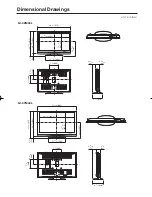29
Item
Model: LC-32M44L
Model: LC-37M44L
LCD panel
32
o
screen size class Advanced Super
View & BLACK TFT LCD
(Diagonal Measurement : 31
1
/
2
o
)
37
o
screen size class Advanced Super
View & BLACK TFT LCD
(Diagonal Measurement : 37
o
)
Resolution
1,049,088 pixels (1,366
g
768)
TV
Function
TV-standard (CCIR)
American TV Standard ATSC/NTSC System
Receiving
Channel
VHF/UHF
VHF 2-13ch, UHF 14-69ch
CATV
1-135ch (non-scrambled channel only)
Digital Terrestrial
Broadcast (8VSB)
2-69ch
Digital cable*
(64/256 QAM)
1-135ch (non-scrambled channel only)
Audio multiplex
BTSC System
Backlight
60,000 hours (at Backlight Standard position)
Audio out
10W
g
2
Terminals
Rear
INPUT 1
AV in, COMPONENT in
INPUT 2
AV in, S-VIDEO in
INPUT 3
COMPONENT in
INPUT 4
HDMI in with HDCP
INPUT 5
Audio in, HDMI in with HDCP
INPUT 6
15-pin mini D-sub female connector, Audio in (Ø 3.5 mm jack)
ANT/CABLE
75
q
Unbalance, F Type
g
1 for Analog (VHF/UHF/CATV) and Digital (AIR/CABLE)
DIGITAL AUDIO OUTPUT
Optical Digital audio output
g
1 (PCM/Dolby Digital)
OUTPUT
Audio out
SERVICE
Software update
OSD language
English/French/Spanish
Power Requirement
AC 110-240 V, 50/60 Hz
Power Consumption
140 W (0.9 W Standby)
172 W (0.9 W Standby)
Weight
TV + stand
29.8 lbs./13.5 kg
35.3 lbs./16.0 kg
TV only
25.4 lbs./11.5 kg
30.9 lbs./14.0 kg
Dimension
(W
g
H
g
D)
TV + stand
30
9
/
16
g
22
41
/
64
g
9
1
/
16
inch
35
19
/
32
g
25
3
/
32
g
9
1
/
16
inch
TV only
30
9
/
16
g
20
19
/
32
g
3
45
/
64
inch
35
19
/
32
g
23
1
/
32
g
3
3
/
4
inch
Operating temperature
e
32°F to
e
104°F (0°C to
e
40°C)
* Emergency alert messages via Cable are unreceivable.
• As part of policy of continuous improvement, SHARP reserves the right to make design and specifi cation changes for product
improvement without prior notice. The performance specifi cation fi gures indicated are nominal values of production units.
There may be some deviations from these values in individual units.
Optional Accessory
The listed optional accessory is available for the Liquid
Crystal Television. Please purchase it at your nearest shop.
• Additional optional accessories may be available in the near
future. When purchasing, please read the newest catalogue for
compatibility and check the availability.
Model number
AN-37AG5
Part name
Wall mount bracket
Specifi cations
Appendix
LC-32̲37M44L̲E̲04.indd 29
LC-32̲37M44L̲E̲04.indd 29
2008/04/10 14:15:23
2008/04/10 14:15:23