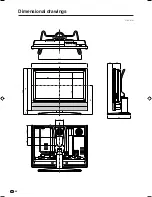35
Useful adjustment settings
AV mode selection
AV mode gives you five viewing options to choose from
to best match the system environment, which can vary
due to factors like room-brightness, type of programme
watched or the type of image input from external
equipment.
Press
AV MODE
again before the mode
displayed on the screen disappears.
• The mode changes as shown below.
2
Press
AV MODE
.
• Present AV mode displays.
1
NOTE
• You can select a different AV MODE item for each input
mode. (For example, select STANDARD for TV input and
DYNAMIC for VIDEO input.)
AV MODE: STANDARD
AV MODE: DYNAMIC
AV MODE: MOVIE
AV MODE: GAME
AV MODE: USER
Description
For a highly defined image in a normally
bright room
For a movie
Lowers image brightness for easier viewing.
Allows the user to customise settings as
desired. You can set the mode for each
input source.
For a clear-cut image emphasising high
contrast for sports viewing
Selected item
STANDARD
MOVIE
GAME
USER
DYNAMIC
LC-26GA5H(E)-g
04.12.17, 11:19 AM
35