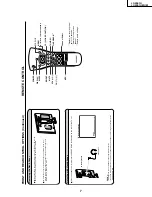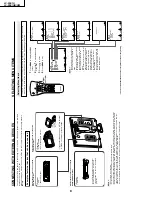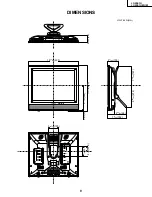LC-20E1U
LC-20E1UB/UW
SERVICE MANUAL
In the interests of user-safety (Required by safety regulations in some countries) the set should be restored
to its original condition and only parts identical to those specified should be used.
MODELS
CONTENTS
»
IMPORTANT SERVICE SAFETY PRECAUTION ................................................................................... 2
»
SPECIFICATIONS ................................................................................................................................... 5
»
OPERATION MANUAL ............................................................................................................................ 6
»
DIMENSIONS .......................................................................................................................................... 9
»
REMOVING OF MAJOR PARTS ........................................................................................................... 10
»
ADJUSTING PROCEDURE OF EACH SECTION ................................................................................ 14
»
TROUBLE SHOOTING TABLE ............................................................................................................. 26
»
CHASSIS LAYOUT ................................................................................................................................ 30
»
BLOCK DIAGRAM ................................................................................................................................. 32
»
OVERALL WIRING DIAGRAM .............................................................................................................. 34
»
DESCRIPTION OF SCHEMATIC DIAGRAM ........................................................................................ 36
»
SCHEMATIC DIAGRAM ........................................................................................................................ 37
»
PRINTED WIRING BOARD ASSEMBLIES ........................................................................................... 54
»
REPLACEMENT PARTS LIST .............................................................................................................. 66
»
PACKING OF THE SET ......................................................................................................................... 79
Page
SHARP CORPORATION
This document has been published to be used for
after sales service only.
The contents are subject to change without notice.
LCD COLOR TELEVISION
LC-20E1U
LC-20E1UB/UW
S72M5LC-20E1U
Summary of Contents for Aquos LC 20E1U
Page 32: ...35 34 LC 20E1U LC 20E1UB UW 12 11 10 9 8 7 6 5 4 3 2 1 A B C D E F G H OVERALL WIRING DIAGRAM ...
Page 35: ...39 38 LC 20E1U LC 20E1UB UW 12 11 10 9 8 7 6 5 4 3 2 1 A B C D E F G H Ë DIGITAL Unit 1 5 ...
Page 36: ...41 40 LC 20E1U LC 20E1UB UW 12 11 10 9 8 7 6 5 4 3 2 1 A B C D E F G H Ë DIGITAL Unit 2 5 ...
Page 37: ...43 42 LC 20E1U LC 20E1UB UW 12 11 10 9 8 7 6 5 4 3 2 1 A B C D E F G H Ë DIGITAL Unit 3 5 ...
Page 38: ...45 44 LC 20E1U LC 20E1UB UW 12 11 10 9 8 7 6 5 4 3 2 1 A B C D E F G H Ë DIGITAL Unit 4 5 ...
Page 39: ...47 46 LC 20E1U LC 20E1UB UW 12 11 10 9 8 7 6 5 4 3 2 1 A B C D E F G H Ë DIGITAL Unit 5 5 ...
Page 40: ...49 48 LC 20E1U LC 20E1UB UW 12 11 10 9 8 7 6 5 4 3 2 1 A B C D E F G H Ë ANALOG Unit 1 2 ...
Page 41: ...51 50 LC 20E1U LC 20E1UB UW 12 11 10 9 8 7 6 5 4 3 2 1 A B C D E F G H Ë ANALOG Unit 2 2 ...
Page 42: ...52 6 5 4 3 2 1 A B C D E F G H LC 20E1U LC 20E1UB UW Ë INVERTER A Unit ...
Page 43: ...53 6 5 4 3 2 1 A B C D E F G H LC 20E1U LC 20E1UB UW Ë INVERTER B Unit ...
Page 46: ...56 6 5 4 3 2 1 A B C D E F G H LC 20E1U LC 20E1UB UW DIGITAL Unit Side B ...
Page 49: ...59 6 5 4 3 2 1 A B C D E F G H LC 20E1U LC 20E1UB UW ANALOG Unit Side A ...
Page 51: ...62 6 5 4 3 2 1 A B C D E F G H LC 20E1U LC 20E1UB UW INVERTER A Unit Side A ...
Page 53: ...64 6 5 4 3 2 1 A B C D E F G H LC 20E1U LC 20E1UB UW INVERTER B Unit Side A ...