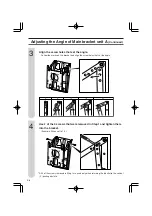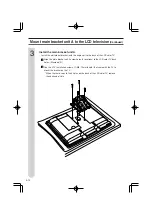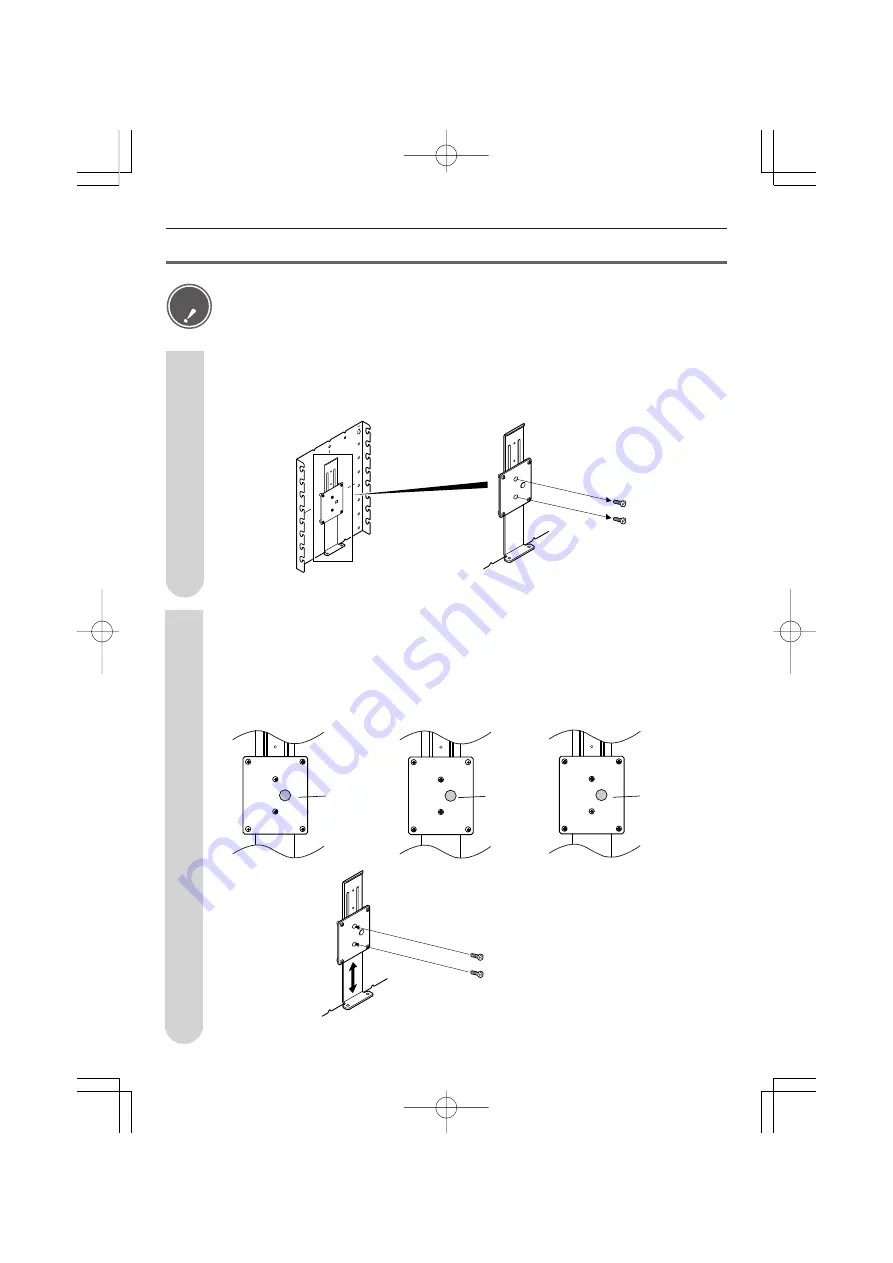
E-12
Set the wall-mount bracket connection lever
Remove the 2 screws (M4, 6mm length) from the wall-mount bracket
connection lever.
1
Adjust the height of the wall-mount bracket connection lever to align
it with the height to be set and then use the 2 screws (M4, 6mm
length) removed in Step 1 to fasten it in place.
(Up 5 cm)
(Down 5 cm)
(0 setting)
+5 mark
(Green)
-5 mark
(Blue)
0 mark
(Yellow)
2
• Be sure to perform Steps 1 and 2 below. If the wall-mount bracket connection lever is not
fastened, the LCD television could fall down and injure someone.
• The wall-mount bracket connection lever screws are installed in the +5cm holes at shipment.
Caution
+5
0
-5
Summary of Contents for AN-52AG1
Page 74: ......
Page 75: ...CH 1 ...
Page 76: ...CH 2 ...
Page 77: ...CH 3 ...
Page 78: ...CH 4 ...
Page 79: ...CH 5 ...
Page 80: ...CH 6 ...
Page 81: ...CH 7 ...
Page 82: ...CH 8 ...
Page 83: ...CH 9 ...
Page 84: ...CH 10 ...
Page 85: ...CH 11 ...
Page 86: ...CH 12 ...
Page 87: ...CH 13 ...