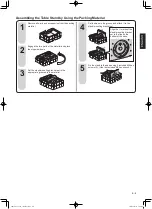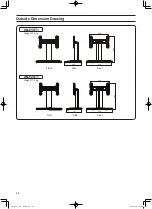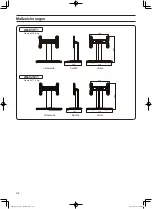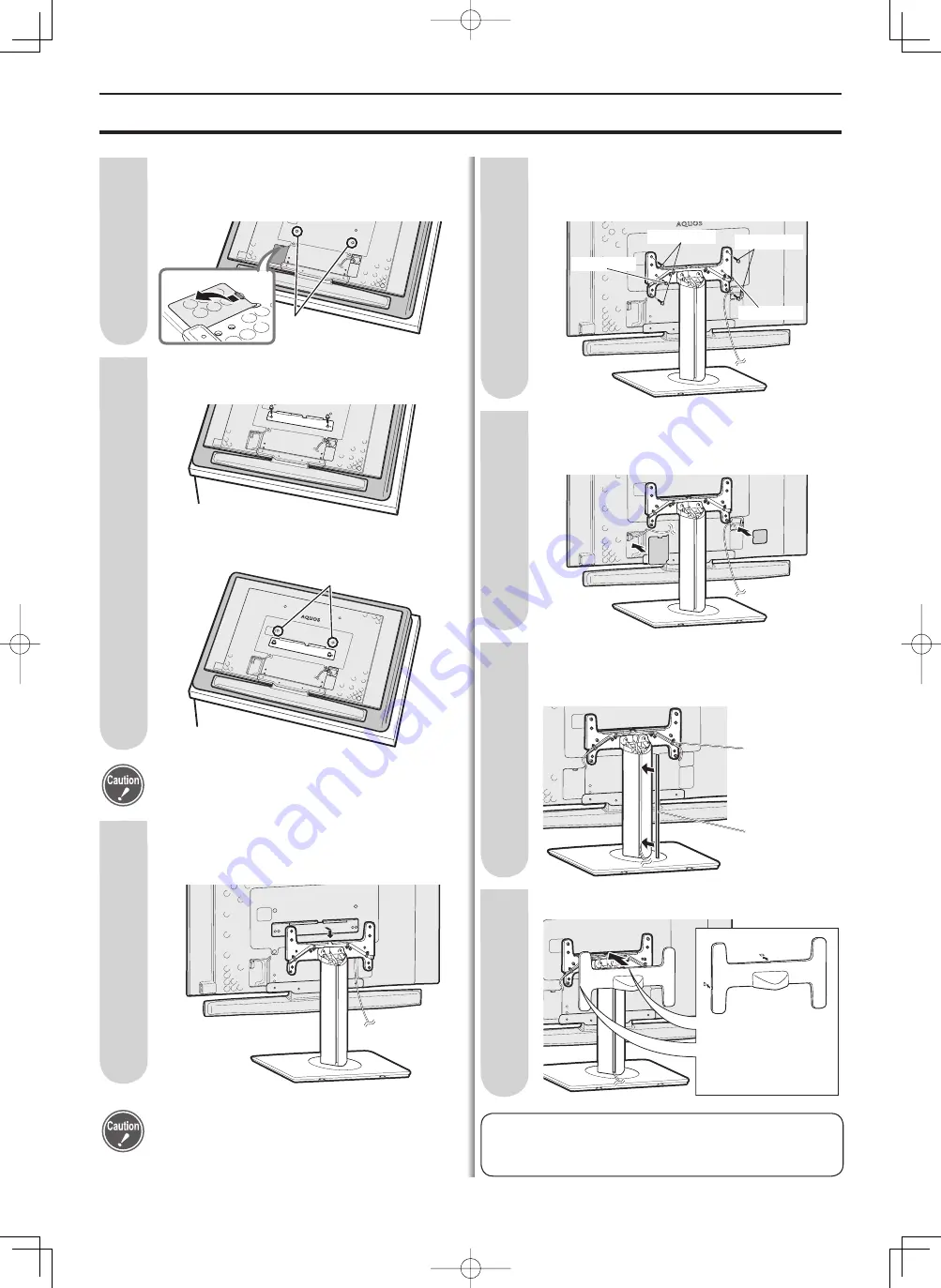
E-3
Attaching the Table Stand to the LCD Color TV
1
Remove the 2 screws indicated and the terminal
cover from the back of the LCD color TV. (Store the
screws in a safe place after removing them.)
Screws
2
Attach the stand bracket to the back of the LCD color
TV using 2 included M8 hex screws (D).
* Only for the case of a 52-inch LCD color TV, you
need to remove 2 more screws.
Screws
• Place the LCD color TV on a blanket or other thick,
soft cloth during installation.
3
Hook the stand bracket attached to the LCD color TV
over the mounting bracket on the stand and attach it
temporarily.
• Take care not to get the power cord caught between
the brackets.
• As the LCD color TV is only temporarily attached at
this stage, do not lay it down.
4
Firmly attach the stand using 2 M6 hex screws (B)
and 4 M8 hex screws (C). (Use the M6 and M8 hex
wrenches respectively.)
Screws C (M8)
Screws B (M6)
Screws C (M8)
Screws B (M6)
5
Connect the cables, reattach the terminal cover, and
attach the power cord cover included with the LCD
color TV to the back of the LCD color TV.
6
Feed the cables through the groove in the stand and
attach the included stand cable cover. (Organize the
cables with the cable clamps on the stand.)
Stand cable cover
Cable clamp
7
Attach the included stand cover to the stand.
When you attach
options, you can remove
this cover and run
the cable through the
groove.
●
Adjusting the angle of the TV
• The stand can be swiveled vertically 20° to either side. Hold
the stand
fi
rmly when adjusting the angle.
AN65ST1̲52ST1̲sankaku1.indb E-3
AN65ST1̲52ST1̲sankaku1.indb E-3
2008/10/14 14:40:43
2008/10/14 14:40:43