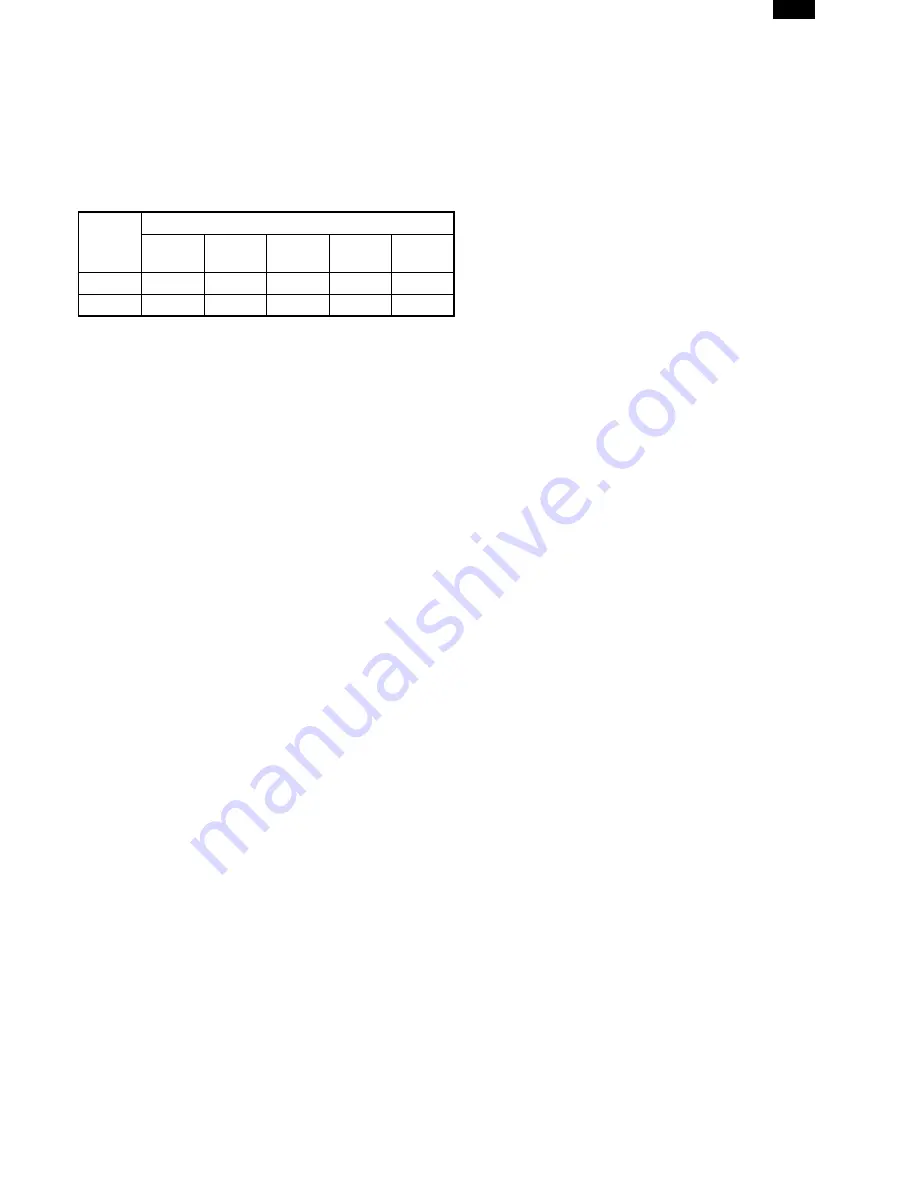
[1]
INTRODUCTION
This Service Manual describes only the different points be-
tween the machine with the printer function and the copier
machine. Use this manual, therefore, together with the service
documents of the AL-1000.
The features of each machine are as follows:
AL-10PK: Printer upgrade kit (option), without memory
AL-11PK: Printer upgrade kit (option), with 4MB memory
Model
Features
Copier
CPM
Printer
PPM
Printer
function
SOPM
function
Manual
feed
AL-1010
10
8
Option
Standard
Single
AL-1041
10
8
Standard Standard
Multi
Since the machine equipped with the SOPM function is
provided with 6MB memory, it can be upgraded to the machine
with the printer function without an additional memory. There-
fore, use the upgrade kit of AL-10PK in this case. For the model
which has no memory for SOPM, use the upgrade kit of AL-
11PK (with memory).
SOPM is the abbreviation of Scan One Print Many, which
means the function to allow multi copy by one scan.
Trademark acknowledgments
Windows, MS-DOS, Windows NT and Windows Printing Sys-
tem are trademarks of Microsoft Corporation in the U.S.A. and
other countries.
IBM, PC/AT and OS/2 are trademarks of International Business
Machines Corporation.
HP, LaserJet and PCL are trademarks of the Hewlett-Packard
Company.
All other trademarks and copyrights are the property of their
respective owners.
Making floppy disks from CD-ROM
The printer driver data in the CD-ROM can be copied to floppy
disks.
Windows 95/Windows 98/Windows NT 4.0:
1) Double-click My Computer, Sharp_al, and Makedisk.
2) Double-click Makedisk.exe.
3) Follow the on-screen instructions.
Windows 3.1x:
1) Double-click the File Manager in the Main window of Pro-
gram Manager and select CD-ROM and the Makedisk
directory.
2) Double-click Makedisk.exe.
3) Follow the on-screen instructions.
[2]
MAIN FEATURE
1. Printing from Windows 3.1x, Windows 95,
Windows 98, and Windows NT 4.0 applica-
tions
●
High-speed and high-quality printing can be performed
from Windows 3.1x, Windows 95, Windows 98, and Win-
dows NT 4.0 applications through the SHARP GDI
(Graphics Device Interface) system.
●
Since print data is processed in the computer, waiting
time during printing is short.
2. High-speed printing at 8 pages/min.
●
First print time is approximately 9.6 seconds.
●
Print speed is 8 pages/min., when printing multiple
pages. (Depends on the PC environment and print data.)
Before reading the next section
The AL-1000 series copiers are equipped with the printer inter-
face either as standard features or optional features depending
on the model. If your copier is equipped with the printer inter-
face as standard, proceed to page 3–3, CONNECTING THE
INTERFACE CABLE.
AL-1041
1-1













