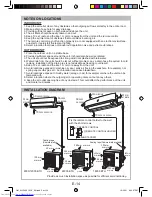ENG-
E-19
OUTDOOR UNIT INSTALLATION
A
B
Referring to the figure, firmly fasten the outdoor unit with bolts.
ระยะหางของขาตั้งตัวเครื่
องปรับอากาศ
ระยะหางของขาตั้งตัวเครื่
องปรับอากาศ
Model
A
B
9K/12K Btu/h
515
299
18K Btu/h
557
379
24K Btu/h
590
361
Length unit: mm
Unit size
AH-PN10
AH-PN10GY
AH-PN13
AH-PN13GY
AH-L10
AH-L13
AH-PN19
AH-PN24
AU-PN10
AU-PN13
AU-L10
AU-L13
AU-PN19
AU-PN24
WIDTH
223
250
250
330
357
HEIGHT
292
313
540
710
800
DEPTH
860
965
730
850
940
Connecting the refrigerant pipes
Connecting the pipes
Connect the pipes for the indoor unit first and then
for the outdoor unit.
(1) Tighten the flare nuts by hand for the first 3-4
turns.
(2) Use a wrench and torque wrench to tighten up
the pipes.
• Do not over tighten the pipes. It may be de
formed or damaged.
Flaring the pipe end
(1) Cutting with a pipe cutter.
Cut at a right angle.
(2) Deburring.
Allow no cuttings in the pipe.
(3) Putting in the flare nut
(4) Flaring the pipe end
Flare processing dimensions (A)
Tool
A
R22 tool
0.5 - 1.0 mm
(5) Checking
To be flared perfectly circular.
Flare nut not missing.
90°
A
Flare nut tightening torque
Flare nut
Wrench
Torque wrench
Pipe size
Torque
Liquid size 1/4"
16 ± 2 N·m (1.6 ± 0.2 kgf·m)
Gas side
3/8"
9K-Btu/h type
38 ± 4 N·m (3.8 ± 0.4 kgf·m)
1/2"
12K 18K-Btu/h type
55 ± 5 N·m (5.5 ± 0.5 kgf·m)
5/8"
24K-Btu/h type
70 ± 7 N·m (7.0 ± 0.7 kgf·m)
OM_AH-PN10 13GY_EN.indd Sec1:19
OM_AH-PN10 13GY_EN.indd Sec1:19
12/22/11 6:30:35 PM
12/22/11 6:30:35 PM