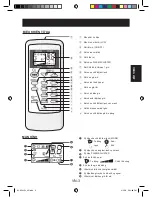GB-8
GB-9
ONE-HOUR OFF TIMER
When the ONE-HOUR OFF TIMER is set, the unit
will automatically turn off after one hour.
1
Press the ONE-HOUR OFF TIMER button.
• The remote control will displays “
”.
• The orange TIMER lamp (
) on the unit will
light up.
• The unit will stop operating after one hour.
TO CANCEL
Press the CANCEL button.
• The orange TIMER lamp (
) on the unit will turn off.
Alternatively, turn the unit off by pressing the ON/
OFF button.
• The red OPERATION lamp (
) and the orange
TIMER lamp (
) on the unit will turn off.
NOTE:
• The ONE-HOUR OFF TIMER operation has priority
over TIMER ON and TIMER OFF operations.
• If the ONE-HOUR OFF TIMER is set while the unit
is not operating, the unit starts one-hour operation
at the formerly set condition.
• If you wish to operate the unit for another hour before
the ONE-HOUR OFF TIMER is activated, press the
ONE-HOUR OFF TIMER button again during operation.
1
CANCEL
PLASMACLUSTER OPERATION
Plasmacluster ions released into the room will
reduce some airborne mold.
1
During operation, press the PLASMA-
CLUSTER button.
• The remote control will display “
”.
• The blue PLASMACLUSTER lamp on the
unit will light up.
TO CANCEL
Press the PLASMACLUSTER button again.
• The PLASMACLUSTER lamp on the unit will turn off.
NOTE:
• Use of the PLASMACLUSTER operation will be
memorized, and it will be activated the next time you
turn on the air conditioner.
• To turn off the PLASMACLUSTER lamp, press the
DISPLAY button.
• To perform Plasmacluster operation in FAN only
mode, press the PLASMACLUSTER button when
the unit is not operating. The mode symbol of the
remote control will go off and the fan speed can not
be set AUTO.
1
AY-AP9LW_VN.indb 8
4/2/10 2:41:51 PM
Summary of Contents for AE-A12LW
Page 2: ...AY AP9LW_VN indb 2 4 2 10 2 41 39 PM ...
Page 14: ...GB 12 AY AP9LW_VN indb 12 4 2 10 2 41 56 PM ...
Page 26: ...AY AP9LW_VN indb 12 4 2 10 2 42 13 PM ...
Page 27: ...AY AP9LW_VN indb 13 4 2 10 2 42 13 PM ...
Page 28: ...Printed in Thailand TINSEA650JBRZ 10C TH 1 AY AP9LW_VN indb 14 4 2 10 2 42 14 PM ...