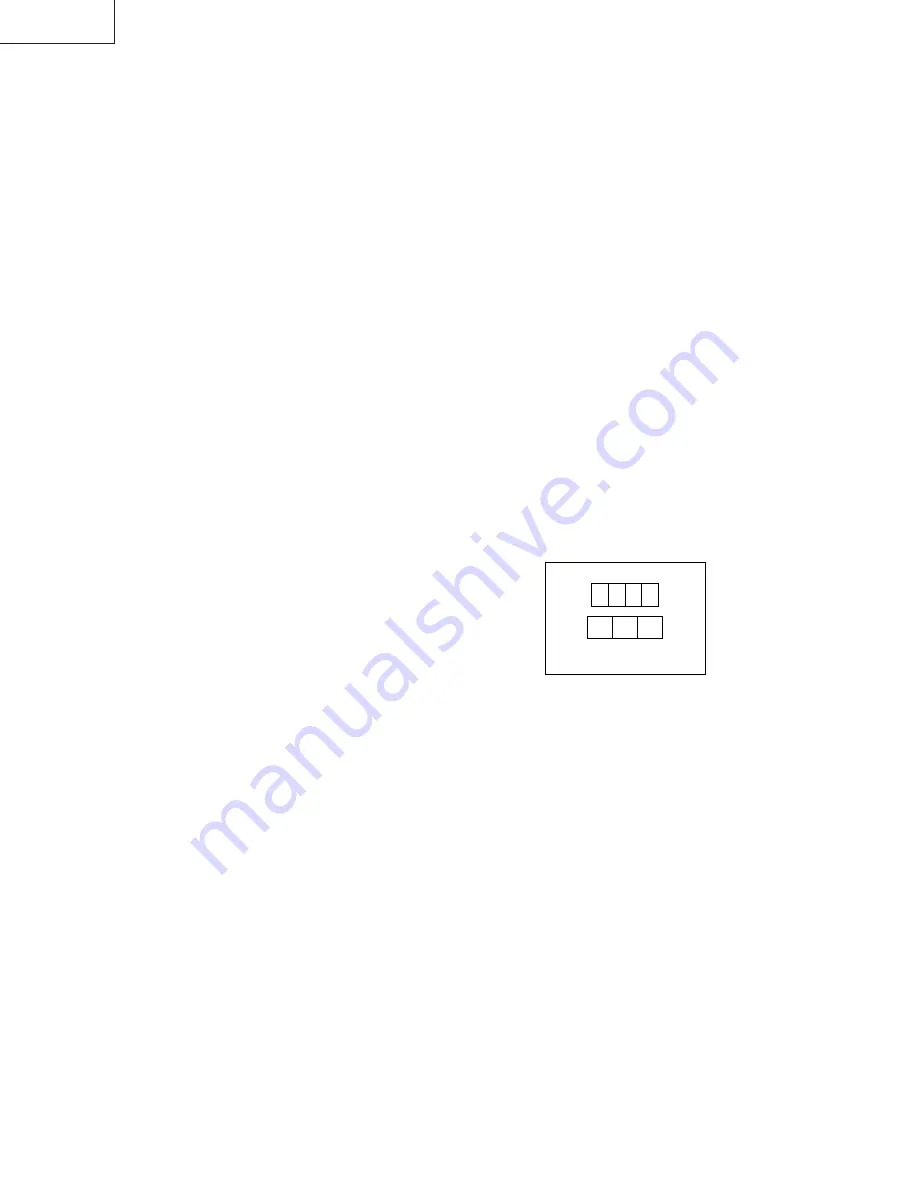
10
32C240
32C241
SERVICE ADJUSTMENT
RF AGC Adjustment
1. Receive a good local channel.
2. Enter the service mode and select the service
adjustment "R01".
3. Set the data value to point where no noise or beat
appears.
4. Select another channel to confirm that no noise or
beat appears.
Note 1 : You will have to come out of the service
mode to select another channel.
Note 2 : Setting the data to "00" will produce a black
raster.
Screen Adjustment
1. Receive a good local channel.
2. Enter the service mode and select the service
adjustment "V03" and set the data value to "00" to
set the color level to minimum. (Record original data
code under adjustment "V03" before changing) You
may skip this step, if you selected a B/W picture or
monoscope pattern.
3. Select the service adjustment "V11" and adjust the
data value to "01", this turn off the luminance signal
(Y-mute).
4. Adjust the master screen control until the raster
darkens to the point where raster is barely seen.
5. Adjust the service adjustments "V06" red, "V07" green
and "V08" blue to obtain a good grey scale with
normal whites at low brightness level.
6. Select the service adjustment "V11" and reset data
to "00". Select the service adjustment "V03" and reset
data to obtain normal color level.
7. For component input, the data value of "V46" red,
"V47" green and "V48" blue is adjusted to follow the
data value of "V06", "V07" and "V08" respectively.
8. Reset the master screen control to obtain normal
brightness range.
A
B
White Balance Adjustment
1. Receive a good local channel.
2. Enter the service mode and select the service
adjustment "V03" and set to "00" (minimum
color)(Record original data code under adjustment
"V03" before changing). "V03" does not have to be
adjusted, if you selected a B/W picture or monoscope
pattern.
3. Alternately adjust the service adjustment data of "V09"
and "V10" until a good grey scale with normal whites
is obtained. (RF Input)
4. For component input, the data value of "V49" and
"V50" is adjusted to follow the data value of "V09"
and "V10" respectively.
5. Select the service adjustment "V03" and reset data
to obtain normal color level.
Sub-picture and Sub-Bright Adjustments
1. Receive the window pattern signal.
•
RF INPUT (TU51)
2. Get into service adjustment data "V01" and "V05" and
set the luminance as shown in figure "A" and "B" as
below respectively.
•
COMPONENT INPUT
3. Get in service adjustment data "V42" and "V45" and
set the luminance as shown in figure "A" and "B" as
below respectively.
LUMINESCENCE CONFIRMATION
A: 92
±
10cd/m
2
B: 1.1
±
0.5cd/m
2
Summary of Contents for 32C240
Page 12: ...6 5 4 3 2 1 A B C D E F G H 12 32C240 32C241 CHASSIS LAYOUT ...
Page 13: ...6 5 4 3 2 1 A B C D E F G H 13 32C240 32C241 BLOCK DIAGRAM ...
Page 15: ...6 5 4 3 2 1 A B C D E F G H 15 32C240 32C241 SCHEMATIC DIAGRAMS CRT UNIT ...
Page 16: ...8 7 10 9 6 5 4 3 2 1 A B C D E F G H 16 32C240 32C241 MAIN 1 UNIT ...
Page 17: ...17 16 19 18 15 14 13 12 11 10 17 32C240 32C241 ...
Page 18: ...8 7 10 9 6 5 4 3 2 1 A B C D E F G H 18 32C240 32C241 MAIN 2 UNIT ...
Page 19: ...17 16 19 18 15 14 13 12 11 10 19 32C240 32C241 ...
Page 20: ...8 7 10 9 6 5 4 3 2 1 A B C D E F G H 20 32C240 32C241 2 LINE Y C UNIT ...
Page 21: ...17 16 19 18 15 14 13 12 11 10 21 32C240 32C241 ...
Page 23: ...6 5 4 3 2 1 A B C D E F G H 23 32C240 32C241 PWB A MAIN Unit B Side ...

























