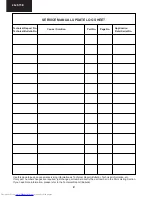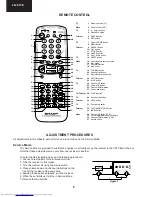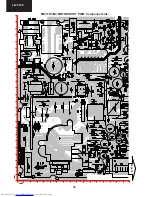10
28JF-73E
Colour Adjustments
The following adjustments should only be carried out when the CRT or IC850 are replaced.
G2 (screen), R-G-B Cut Off and Gain Adjustments
1. Follow the procedure below to set the G2
1.1 Tune the set to the output of a signal generator (monoscope pattern).
1.2 In the user menu, set contrast to 80/100 and brightness to 40/100 (TV normalized).
1.3 Select FULL MODE.
1.4 Enter the Service Mode.
1.5 Select RED GAIN in Service Mode.
1.6 Adjust SCREEN VR so that the OSD value (indicated on Figure 14) reaches 50h ± 8h.
2. Follow the procedure below to set the Cut Off.
2.1 Adjust G2.
2.2 Tune a white pattern.
2.3 Adjust colour to minimum.
2.4 Position colorimeter in the centre of screen.
2.5 Adjust brightness and contrast to obtain a luminance of
≈ 3
NITS.
2.6 Operate in Service Mode and select location RED CUT OFF, GREEN CUT OFF and BLUE CUT OFF, to obtain
colour coordinates:
X=0.290 ± 0.015 Y=0.300 ± 0.015
To increase press volume-up button and to decrease press volume down button.
RED CUT OFF
alter «X» coordinate.
GREEN CUT OFF alter «Y» coordinate.
BLUE CUT OFF
alter «X» and «Y» coordinate.
3. Follow the procedure below to set the GAIN.
3.1 Using brightness and contrast buttons, select a luminance of
≈100
NITS.
S Correction
Adjust the S Correction so that the picture symmetrical between the top, centre and bottom.
The effect of this adjustment is shown in figure 12.
•
When the volume up button is pressed, the top and bottom scanning increases and
the centre scanning decreases.
•
When the volume down button is pressed the top and bottom scanning decreases
and the centre scanning increases.
•
Press the stand-by button on the remote control to store.
Vertical Shift
Adjust the Vertical Shift so that the picture is centred.
The effect of this adjustment is shown in figure 13.
•
When the volume up button is pressed, the picture moves down.
•
When the volume down button is pressed, the picture moves up.
•
Press the stand-by button on the remote control to store.
Figure 13
Figure 14
RED GAIN XX
XX XX XX XX
XX 50 XX XX
Adjust value
to 50h ± 8h
Figure 12