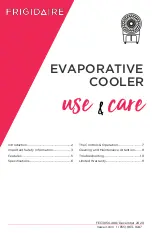12
TOLL FREE:
1-800-798-7398
Troubleshooting Guide
PROBLEM
POSSIBLE REASONS & SOLUTIONS
The Steam Pocket
®
Mop will not
turn on.
Your
Steam Pocket
®
Mop should be securely plugged into a
120V AC electrical outlet only.
Check your fuse or breaker.
If your unit still doesn’t work, give us a call
1-800-798-7398.
Steam Pocket
®
Mop
will not make steam.
Prime the pump, see page 6 for more information.
Is there water in the water tank? If not, add water to your
Steam Pocket
®
Mop following the instructions.
Steam Pocket
®
Mop
leaves water on the
floor.
Check to see if your micro-fiber
Steam Pocket
®
is too wet.
We recommend you unplug the
Steam Pocket
®
Mop and
change the micro-fiber
Steam Pocket
®
.
Make sure the steam pocket is attached correctly.
Steam Pocket
®
Mop is
hard to push.
Make sure the steam pocket is attached correctly.
Check to see if your pocket is excessively dirty.
Try increasing the height of the pole for better leverage.
Floors are cloudy,
streaky or spotty
after steaming.
The micro-fiber pocket might be dirty. Flip or change
the pocket.
If you washed the pocket with powder detergent then the
pocket might be ruined.
If you are cleaning in a kitchen area where there might be a
build-up of grease then use a degreasing agent such as an
all-purpose cleaner or dish soap and paper towels to clean
the area first.
You might have left the mop in the same spot for too long.
Do you have hard water? If you do you, we recommend
switching to distilled water.
This might be leftover from past cleaners used on the floor
surface. Use the steam mop a few more times and see if the
leftover cloudiness is removed.
S3501_N_S3501BB_S3550_N_11_IB_ENG_101209.indd 12
10-12-09 3:22 PM