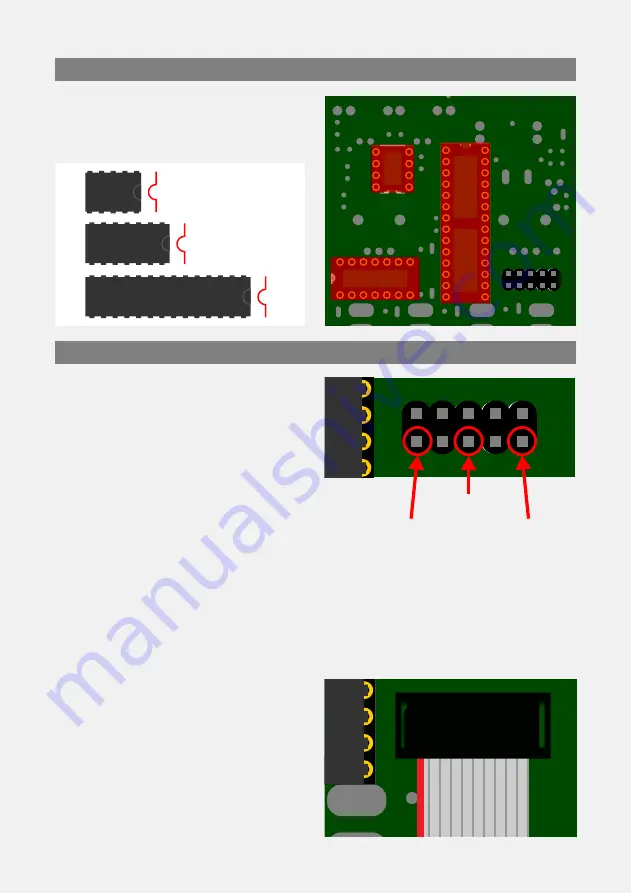
Plug the IC’s in thieir sockets, make
sure their orientations matches the
socket orientation.
Now let's have a visual test : is
everything correctly soldered ? Are
the diodes orientation right ? Are
the IC’s orientation OK ? Is there any
shape on the PCB silkscreen that is
not covered by a component ? Take
some minutes to carrefully check
everything.
isn't running. So don't panic if the
modules seems quiet when nothing is
connected to it. A fast and easy way
to check if the module is working is to
feed the clock input with a trig gate
signal, turn the REC and RNDM
switch ON (that's to say down) & both
LEDs should be randomly blinking.
Now take a multimeter and check if there's no shortcut between the
ground, 12V and -12V pins on the power header. If nothing’s wrong, you’re
good to go ! Plug the power cable and make sure the red stripe of the
cable matches the -12V on the PCB silkscreen. Don't forget to add the
nuts on the connectors, switches and potentiometers, finally add the
knobs. Now let's plug the module in your system and test it. The module
LEDs doesn't blink if the module
04_13. ICs
04_14. Testing
+12v
-12v
GND
X3
SHAKMAT MODULAR
BISHOP’S MISCELLANY V1.1
-12
-12
-12






























