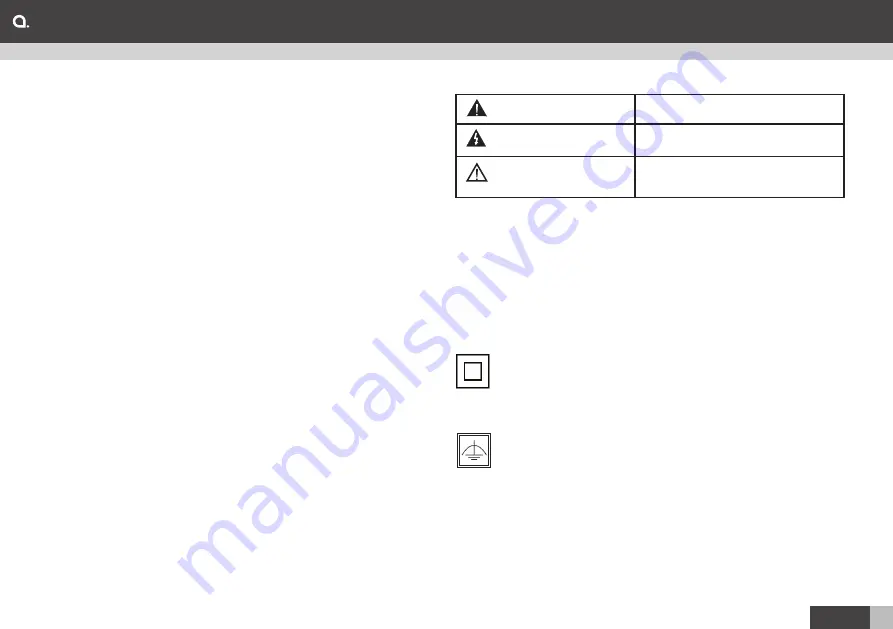
5
English
cord/plug can cause fire or give you an electric
shock. Handle the power cord by the plug, do
not unplug the Monitor by pulling the power
cord. Never touch the power cord/plug with
wet hands as this could cause a short circuit or
electric shock. Never make a knot in the power
cord or tie it with other cords. When damaged it
must be replaced, this should only be done by
qualified personnel.
´
Do not expose the Monitor to dripping or
splashing of liquids and do not place objects
filled with liquids, such as vases, cups, etc. on
or over the Monitor (e.g., on shelves above the
unit).
´
Do not expose the Monitor to direct sunlight or
do not place open flames such as lit candles on
the top of or near the Monitor. Do not place any
heat sources such as electric heaters, radiators,
etc. near the Monitor set.
´
Do not place the Monitor on the floor and
inclined surfaces.
´
To avoid danger of suffocation, keep plastic
bags out of the reach of the babies, children
and domestic animals.
Caution
Serious injury or death risk
Risk of electric shock Dangerous voltage risk
Maintenance
Important maintenance
component
Markings on the Product:
The following symbols are used on the product as
a marker for restrictions and precautions and safety
instructions. Each explanation shall be considered
where the product bears related marking only. Note
such information for security reasons.
Class II Equipment:
This appliance is
designed in such a way that it does not
require a safety connection to electrical earth.
Class II Equipment With Functional
Earthing:
This appliance is designed in such
a way that it does not require a safety
connection to electrical earth, the earth connection
is used for functional purposes.
Safety Instructions
Summary of Contents for EM27144C
Page 1: ...User manual EM27144C Monitor...
Page 2: ......






































