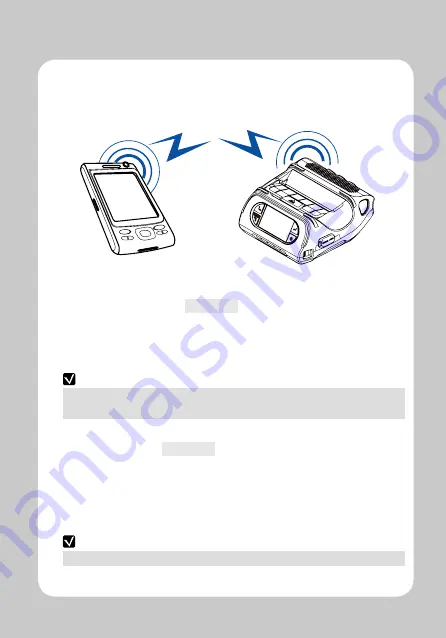
23
5. Peripheral Connection
This product can communicate with other devices via Bluetooth, Wi-Fi, or a
communication cable.
NOTE
Please refer to the Configuration manual for detail.
5-2. Wi-Fi Connection
1. The Printer can be connected to devices equipped with Wi-Fi communication
capacity (PDAs, PCs, etc.)
2. Use the Wi-Fi connection function supported by the device to
connect to the printer.
1. Printer can be connected to a PDA or a PC using a wireless Bluetooth connection.
2. Use the Bluetooth connection function supported by your device to connect to
the printer.
NOTE
- This model supports Numeric Comparison function.
- Please refer to the Configuration manual for detail.
5-1. Bluetooth Connection
Optional
Optional







































