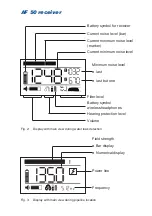1 Introduction
│
1
1
Introduction
1.1
Information about this document
This document is a component part of the product.
●
Read the document before putting the product into operation.
●
Keep the document within easy reach.
●
Pass this document on to any subsequent owners.
● Unless otherwise specified, the information in this document
refers to the product as delivered (factory settings) and applies
to all product variants.
Translations
Translations are produced to the best of our knowledge. The
original German version is authoritative.
Right of reproduction
No part of this document may be edited, duplicated or circulated
in any form without the express consent of Hermann Sewerin
GmbH.
Registered trademarks
Registered trademarks are generally not indicated in this docu-
ment.
1.2
Purpose
The
AQUAPHON
system with the
AF 50
receiver is designed for
water leak detection and pipeline location, especially in buildings.
The system can be used for:
● Preliminary detection of water leaks in fittings (e.g. hydrant,
slide gate)
● Pinpointing water leaks on paved surfaces (e.g. asphalt, con
-
crete, paving, flush-mounted)
●
Locating and tracking lines