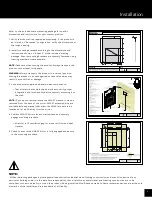11
3.
(Optional)
Provide a PIN (personal identification number) that is 4,5, or 6 digits in length. You
will be asked to confirm your PIN by entering it in a second time. A PIN is an option to provide
security to the information that is accessible through your smart mirror.
To continue without a PIN, press the
Skip
button in the top-left corner.
4.
Confirm your zip code. To change your zip code, tap the text field and enter in the correct zip
code. Your zip code is utilized to provide you with weather forecasts. You are able to choose
whether the degrees are in Celsius (C°) or Fahrenheit (F°).
SMART Setup