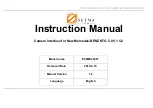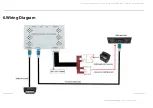Reviews:
No comments
Related manuals for E09ME22007

99
Brand: Saab Pages: 75

SC400
Brand: Valeo Pages: 17

Versaflo M Series
Brand: 3M Pages: 27

Speedglas 9100 Series
Brand: 3M Pages: 64

Speedglas 9100 Series
Brand: 3M Pages: 2

Speedglas 9100
Brand: 3M Pages: 2

Speedglas 9002NC
Brand: 3M Pages: 52

L-905
Brand: 3M Pages: 5

Speedglas 9100 FX Series
Brand: 3M Pages: 2

ST-1
Brand: A-Tach Mounts Pages: 2

50291
Brand: A-Tach Mounts Pages: 2

50206
Brand: A-Tach Mounts Pages: 2

Wormhole Station JUH-320
Brand: J5create Pages: 24

SWI-RC
Brand: PAC Pages: 4

RP4-CH11
Brand: PAC Pages: 4

SX-70 SODR-X-TRACTOR
Brand: Pace Pages: 2

BCI-CH41
Brand: PAC Pages: 8

C2R-CHY4
Brand: PAC Pages: 5