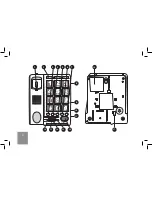Amplifying Incoming Sounds Manually
English
When you are on the phone, press the Amplify button to turn on the amplifier (it will
1.
light up)
Adjust the Volume switch to reach a comfortable sound level.
2.
Adjust the Tone switch until you can hear the incoming voice clearly. This needs to
3.
be done the first time you use the phone only and you can leave this setting for all
future calls.
1
3
2