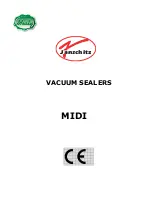OPERATING INSTRUCTIONS
1. Verify that the chip warmer is connected to the correct power source.
2. The lighted power switch is located on right back side of the chip warmer. Switch
power switch to ON position. Verify that the switch illuminates.
3. The thermostat knob is located in the back of the unit near the power switch.
Adjust the knob to the desired temperature setting. Once a desired temperature
setting is determined, the knob can be left in this position until a temperature
adjustment is needed.
4. (The blower fan circulates heated air through the perforated removable baffle located
at the bottom of the interior of the cabinet under the chips).
5. Open Top Doors.
6. Pour chips into unit being careful to not overfill; the top doors must be able to fully
close.
7. Close Top Doors
8. After approximately 30 to 40 minutes, open front doors to access warmed chips.
9. Close front doors after accessing warm chips.
CLEANNING INSTRUCTIONS
INTERIOR:
The inside of the Chip Warmer must be cleaned each day.
1. Unplug electrical power supply.
2. Allow warmer to cool before cleaning.
3. Remove front panel by opening clips on each side of panel.
Slide front panel downward past the upper lip and lift away and remove.
4. Remove interior baffle at the bottom of the unit by using the handle that is located
toward the back of the baffle.
5. Using a soft clean cloth, clean the inside of warmer with a solution of mild detergent
and warm water. Rinse with warmer water and wipe dry, never spray the unit with a
hose.
6. Replace baffle and front panel using a reverse of the removal instructions.
HEAVY-DUTY CLEANIING:
For heavy-duty cleaning, use warm water, a degreaser, and a soft cloth. Never rub in a
circular motion; rub gently in the direction of the stainless steel grain and rinse thoroughly.
Summary of Contents for PA2026
Page 4: ......
Page 6: ...ELECTRIC DIAGRAM ...