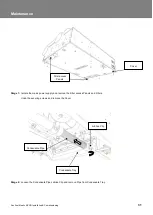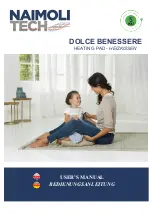Start Up
Sentinel Kinetic MVHR Installation & Commissioning
16
An interval can be set, see page 28, at which the unit
reminds the user to check the filters. The normal
screen top line will include Check Filter as a reminder
to check and, if necessary, clean or replace the filters.
When this has been done, press and hold the
and
buttons for 5 seconds to reset the automatic
message.
Check Filter
30 %
Pressing the
button activates the boost airflow
mode when extra ventilation is required.
No. of presses
Boost action
1
Boosts for 30 minutes
2
Boosts for 60 minutes
3
Boosts continuously
4
Back to Normal flow rate
If the wireless boost option is fitted, this can be
triggered from the wireless transmitter/boost switch.
If the installation has switch sensors, is wired to the
lighting, has Vent-Wise sensors, Vent-Wise momentary
switch or if the internal time switch is set for periodic
operation, operation will change from normal to boost
automatically. Pressing the
button will reveal a code
to show which device has activated boost.
s1 = Switch S/W1
s2 = Switch S/W2
s3 = Switch S/W3
s4 = Switch SW4
s5 = Switch SW5
v1 = Vent-Wise Input S/W1
v2 = Vent-Wise Input S/W2
v3 = Vent-Wise Input S/W3
ls = Switched live (LS)
c1-3 = Internal Time switch
If running on boost due to pressing the
button,
another device may
‘take over’ the boost. Flow will
return to normal when that device switches off. If a
number of different devices are calling for boost flow,
the unit will run at boost until the last one has reverted
to normal.
Boost Airflow
50 %