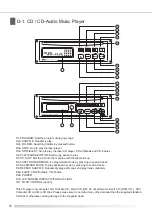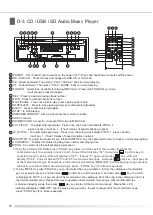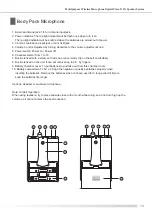1
1
2
2
3
Note
:
1.
2.
3.
When inserts the disk into CD player or takes out the disk, it is necessary to let CD player insert disk and return
automatically. It is prohibited to push or take out the disk by hand before the disk completely return from CD player,
thus will cause the machine to be broken down and unable to operate normally.
When using the remote controller, the remote controller shall be appointed to the receiving hole of face plate. The
optimal receiving distance is 3 meters. (the available distance is
5
meters
.)
The
batteries
(
model
CR
2025 3
V
)
shall
be
put
into
the
remote
controller
.
Battery
installation of remove controller.
Press and hold the tenon located on lower left-hand corner of the rear remote controller, pull out the battery set by
the slot at the right.
Place the battery
〈
positive electrode faces upwards
〉
according to its correct polarity.
Push the battery compartment back to the fixed position.
USB
:
1.
2.
SD/MMC CARD
:
1.
2.
Insert USB
into the insert hole of USB
in
the
face
plate
.
If don't need to use USB, may take it off directly.
Press SD / USB / CD or SD / USB / CD on the remote controller. Selects USB
then
press
PLAY / PAUSE
or on the remote controller to playing.
As for other playing operation way, please refer to the operation way in
PLAYING
and
THE FUNCTIONS RESPECTIVELY ON THE REMOTE CONTROLLER
.
Insert SD Card or MMC Card into the insert hole of SD/MMC CARD in the face plate. Pull the card to get
stuck with the tenon. It then finished the assembly. When taking out the card, please push the card to the
bottom and then release to shout it out. Please don
'
t use the force to pull it out. If so, it will damage the card
and the machine.
Press SD / USB / CD or SD / USB / CD on the remote controller. Selects SD then press PLAY / PAUSE or
on
the
remote
controller
to playing.
As for other playing operation way, please
refer
to
the
operation
way
in
PLAYING
and
THE FUNCTIONS RESPECTIVELY ON THE REMOTE CONTROLLER
.
RAN
RAN”
REP
:
REP”
:
:
:
:
“A
→
B”
:
“A
→
B”
“A
→
B”
“A
→
B”
“A
→
B”
:
A random selection is played from alive labile tracks
.
Press
"
and LCD it
shows
SHUFFLE.
Then press or can selection from alive labile tracks.
Repeat mode.
1
)
Play the ordinary CD ROM
.
Press
once
LCD
it
shows
REPEAT
ALL
:
Repeat
by
the
songs
in
all
.
Press
again
LCD
it
shows
REPEAT
1 :
Repeat
by
the
song
in
the
folder
.
Press the 3rd time, LCD display will eliminate the word
REPEAT
,
and
cancel Repeat Playing function.
2)
To play MP3 form
.
Press each “
key a time
;
it
will
change
to “REPEAT
ALL
“REPEAT FOLDER”
“REPEAT
1
"
the last to cancel
Repeat Playing function.
“REPEAT FOLDER”
Repeat all the songs in the folder.
To next track.
Skip to the former track.
ON / OFF Mute.
confirmation
Execution.
It is the zone memory function. During Playing State
,
press
A point will start to memorize. Press
again to memorize B point, and stop memorizing at the same time, and start repeating playing point
Memory Zone. Press again to cancel
Function.
",
,
,
:
18
19
20
21
22
23
24
D-3. CD / USB
Player
/ SD Audio Music
POWER
:
SD / USB / CD
:
FB
:
F.F
:
FOLDER
:
REV
:
F.WD
:
PLAY/PAUSE
:
STOP/EJECT
:
EJECT
:
STOP
:
.
:
SD/MMC CARD
:
LO
(
PITCH
)
:
HI
(
PITCH
)
:
NOR/PITCH :
LCD
:
PROG
:
PROG”
PROG”
2
)
PROG”
PROG”
ON
/
Press
Power
to switch
on
the
power
.
OFF
/
Press and hold Power
to switch off the power
.
Press this key will changed to USB, SD or CD mode.
Select backward.
Then
press
“
PLAY
/
PAUSE
“
back
to
normal
playing
.
Select forward.
Then
press
“
PLAY
/
PAUSE
“
back
to
normal
playing
.
Select
files
.
Available for playing DM3 format
.
Press each FOLDER
key
a
time
,
it
will
change
to
next catalogue.
Press to desired previous track number.
Press to desired next track number.
Press once stat to play, press again pause to stop.
Press to stop playing and press to disk ejected gradually.
press to disk ejected gradually.
to stop playing
INFRARED WINDOW
Pick up signal from the remote controller.
USB Connector.
Connector
Accepts
SD
Card
and
MMC
Card
.
To adjust slow-speed play.
Press
once
,
the
screen
will
indicate
PITCH
: -1,
press
one
time
,
it
will
be
-1.
It
has
10
steps
of
speed
variation. (option)
To adjust high speed play.
Press
once, the screen will indicate PITCH: 1, press one time,
it will be +1. It has 10 steps of speed variation. (option)
To adjust the speed to zero. Press NOR/PITCH key, the speed will be zero to back to normal play.(option)
DISPLAY
Display CD status including track number and playing time.
Can memorize the self-set playing procedure.
1
)
Play the ordinary CD ROM, press
"
key a time, and then select the number 0~9 from the
combination key, for example: press 2 and 3, then LCD will display "23", then press
Confirm
key to
complete memory setup
;
LCD
will
display "23:01". If press
"5"
again
,
and
press
key, LCD will
display "05:02", and so it has set "23" and "05" as memorized songs. And press
play
key, it will play all
of the memorized songs. Meanwhile, LCD indicator will display "MEMORY" and the
playing song numbers.
If want to cancel all of the memorized songs, press
"
key for 2
times
repeatedly
.
To play MP3 form, press
"
key once, and select the song numbers 0~9 from the catalogue of combination
key, for example: press 2 and then press
Confirm
key
,
and
then
press 3, and then press
key, then LCD
will display 02 03:01", so it has set up 02 as memorized in the catalogue, 03 is the song in the catalogue and 01 is
the first memorized song. Repeat this way to operate and
memorized
more
songs
.
After
confirmation
the
memorized
playing songs, then press
play
key
to
play
all
the
memorized
songs
.
Meanwhile
,
LCD
indicator
will
display
"
MEMORY
"
and
the playing song number. If want to cancel all of the memorized songs,
press
"
key for 2
times
repeatedly
1
1
2
2
3
4
5
6
7
8
9
9a
9b
10
11
12
13
14
15
16
S
H
U
F
F
L
E
R
E
P
E
A
T
C
D
M
P
3
A
L
L
1 F
O
L
D
E
R
B
A
P
R
O
G
R
A
M
1 2 3 4 5
6 7 8 9
10
11
12
13
14
15
16
17
2
3
4
5
8
9a
9b
13
14
15
18
19
20
21
22
23
24
17
09
08
Multipurpose Wireless Microphone Digital Class-D PA Speaker System
Summary of Contents for EP-2001G series
Page 2: ......