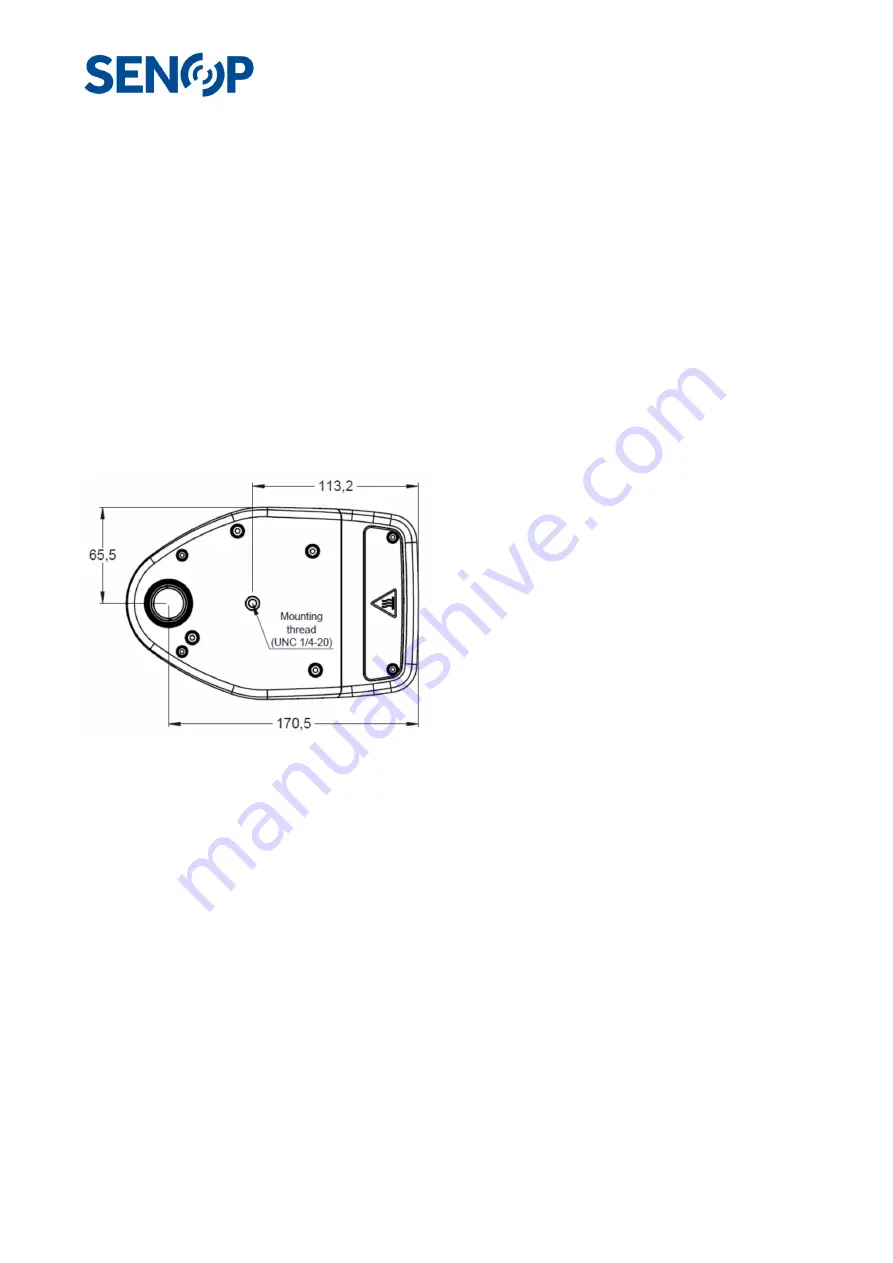
16
25247
Attaching the HSC-2 to a Drone.
When using the HSC-2 camera in drones it is always advisable to use professional gimbal, compatible with
drone. Gimbal insulate drone vibrations and keep camera steady. Use also high-quality drones.
HSC-2 requirements when used in drone:
•
Safe and sturdy installation. The HSC-2 will not survive dropping from heights.
•
Power supply. HSC-2 needs power supplied from external source.
o
Device Voltage supply 7 – 17 VDC
o
Maximum power consumption 12W, peak 16W
o
Power consumption is highly depended on the usage of the device.
•
Good weather
o
HSC-2 is a high precision device and not insulated from water
o
Hyperspectral imaging during rain will not work.
Mechanical fixing
There is a UNC ¼-20 mounting thread installed in
device aluminum base plate. It is advisable to attach
baseplate directly against gimbal (metal) fixing plate.
This also improve cooling for device. Do not cover base
plate with insulating material, like printed plastic
plates. This may reduce device operation or even
cause thermal shutdown during operation.
Fixing may be secured with for example strap over
device. Locate strap front side of display area. There
may be other “Upper Mounting Plate” features also in
gimbal, use those if possible.
Fixing the cables
The camera is provided with a protective cover for the connectors. There are 4 distinct parts which can be
removed for example with plyers, to route the necessary cables through the protective cover.






























