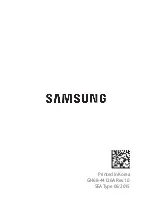HD 280 PRO
ASSY 160518 R01, Mar 2018, 4/4
3
Replacing the earpads
1. Grasp the edge of the earpad [010] and peel it up and away from the cap.
2. Slide the new earpad onto the cap. The edge of the earpad must be tucked completely into the notch.
4
Replacing the headband padding
4.1
Removal
1. Remove the headband padding [010] as shown below.
4.2
Assembly
2. While sitting spread the headband apart thus placing it over your thighs.
3. The headband padding has a zip-lock. Put the new padding [010] around the headband by starting
to fix it firmly from the centre or the end of the headband position.
4. Ensure that the zip-lock of the headband padding is completely closed as shown above.
010