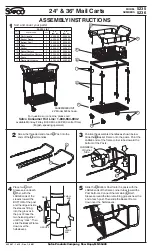Correct disposal of this product
In the EU, this symbol points out that this
product must not be disposed of with
domestic waste. Old appliances contain
valuable recyclable materials which should be
recycled in order not to cause damage to the
environment and/or human health through
unregulated waste disposal. For that reason,
please dispose of old appliances through
suitable collection systems or send the
appliance to the place where you purchased it
for disposal. They will then recycle the
materials contained in the appliance.
Radiation Exposure Statement
This equipment complies with EU radiation exposure
limits set forth for an uncontrolled environment. This
equipment should be installed and operated with
minimum distance 20cm between the radiator and your
body.
Installation Instructions
Adding the bulb to any smart home hub involves the following
two steps:
Step 1: Prepare the bulb to enter pairing mode.
• Turn the light switch to OFF position prior to installing the
LED bulb, then screw the bulb into a standard light socket
and turn the switch on.
• Brand new bulbs right out of the box will automatically enter
pairing mode for three minutes upon power on. If one misses
the three-minute window, power cycle the bulb will bring
back the pairing mode for another three minutes.
Step 2: Scan and pair the bulb from smart home hub via
mobile device App or hub control panel. Please read the
instructions provided by the specific hub system on how to
complete pairing with the bulb.
Reset Instructions:
To reset your Smart LED bulb, ensure that the bulb is on
and then quickly turn the bulb o and on at least 10
times (using a light switch or power bar works best). If
the reset is successful, the bulb will flash five times. If it
does not flash five times, you will have to try again.
Once successfully reset, please try to pair it in your
Sengled Home app again.