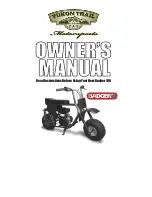11
It takes about 2.5 hours to be completely charged.
Charging Status LCD
Charging
Fully Charged
Note:
•
Any 3rd party USB charger can be used with
Sena products if the charger is approved by
either the FCC, CE, IC or other locally approved
agencies that Sena accepts.
•
The headset is compatible with 5 V input USB-
charged devices only.
3.2 LCD Display
Battery Indicator
Volume Bar
Pairing Status
Active Function
3.3 Charging the Headset
The headset can be charged using many common
methods via the supplied USB power & data cable.
Depending upon the charging method, the headset
will be fully charged in about 2.5 hours.
1
2
3