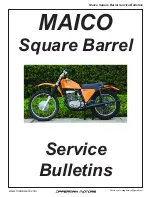Latitude S1 Smart Snow Helmet | 22
8. CONFIGURATION SETTING
8.1 Configuration Setting
You can change the settings of the Bluetooth system through the
Sena
Device Manager
or the
Sena Outdoor App
.
8.1.1 Unit Language
You can select the device language. The selected language is
maintained even when the Bluetooth system is rebooted.
CHAPTER