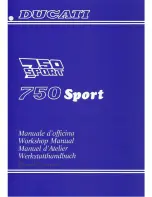1
2
3
4
5
18.Oct
10Upad for HJC IS-MAX2
Quick Start Guide
Installation
Power On/Off
Volume Adjustment
2
1
1
1
2
2
4
3
Charging
Button Operation
Press for 1 sec
Press and Hold
1”
5”
12”
Tapping
Tap
Tap
Tap
Double Tapping
Battery Check
1”
Press
+
Phone, Music
Pairing
Mobile Phone
Call Making and Answering
Music
Operation
Reject
Answer
End
Voice Dial
Speed Dial
Power On
LED
•
Red: Charging
•
Blue: Fully charged
or
1”
Press
1”
Press
1”
2”
3”
3”
2”
Press
Press
Press
Press
Press
Select
Sena 10Upad
Device A
Device B
......
Sena 10Upad v2.0
Bluetooth
l
l
l
l
l
0 0 0 0
10”
Press
Device A
Device B
......
Sena 10Upad v2.0
Bluetooth
l
l
l
l
l
0 0 0 0
Tap
LED
Device A
Device B
......
Sena 10Upad v2.0
Bluetooth
l
l
l
l
l
0 0 0 0
Device A
Device B
......
Sena 10Upad v2.0
Bluetooth
l
l
l
l
l
0 0 0 0
Device A
Device B
......
Sena 10Upad v2.0
Bluetooth
l
l
l
l
l
0 0 0 0
PIN
Enter
Tap
(+) Button
Connection Cable
Left Speaker
Microphone
Connection Cable
Right Speaker
(-) Button
Center Button
Status LED