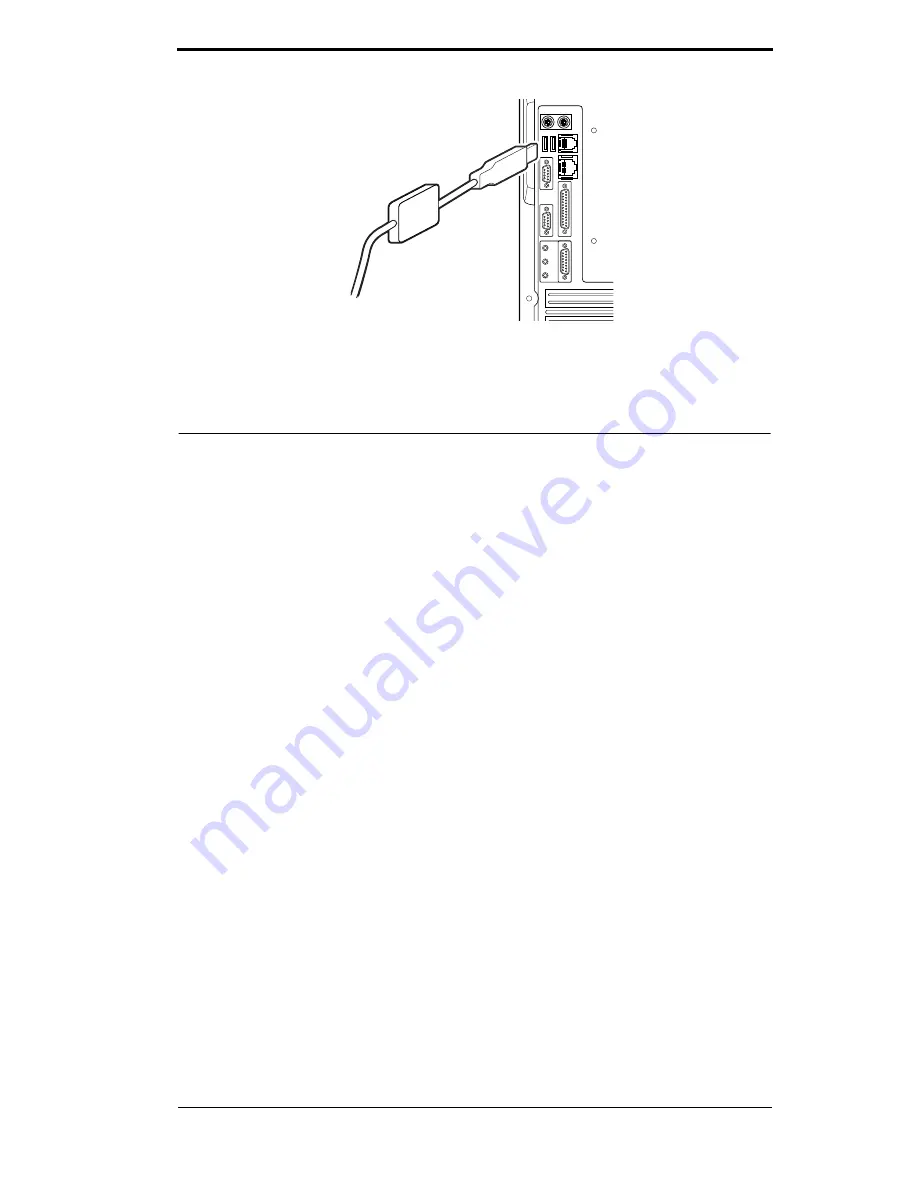
InkLink
by Seiko Instruments
7
USB cables can be connected and disconnected when your computer is run-
ning. You should turn your computer off before connecting or disconnecting
a serial cable.
7. Begin Creating Ink Notes
You are ready to create your first ink note. Use the InkLink pen end on your
InkLink writing pad. Use a stylus or the optional stylus pen cap on your
handheld. Do not use the pen on the handheld screen; it might scratch the
surface.
To create an ink note:
1.
Launch InkNote Manager.
2.
Write on the InkLink tablet with the InkLink pen. An ink note will appear
on the screen.








