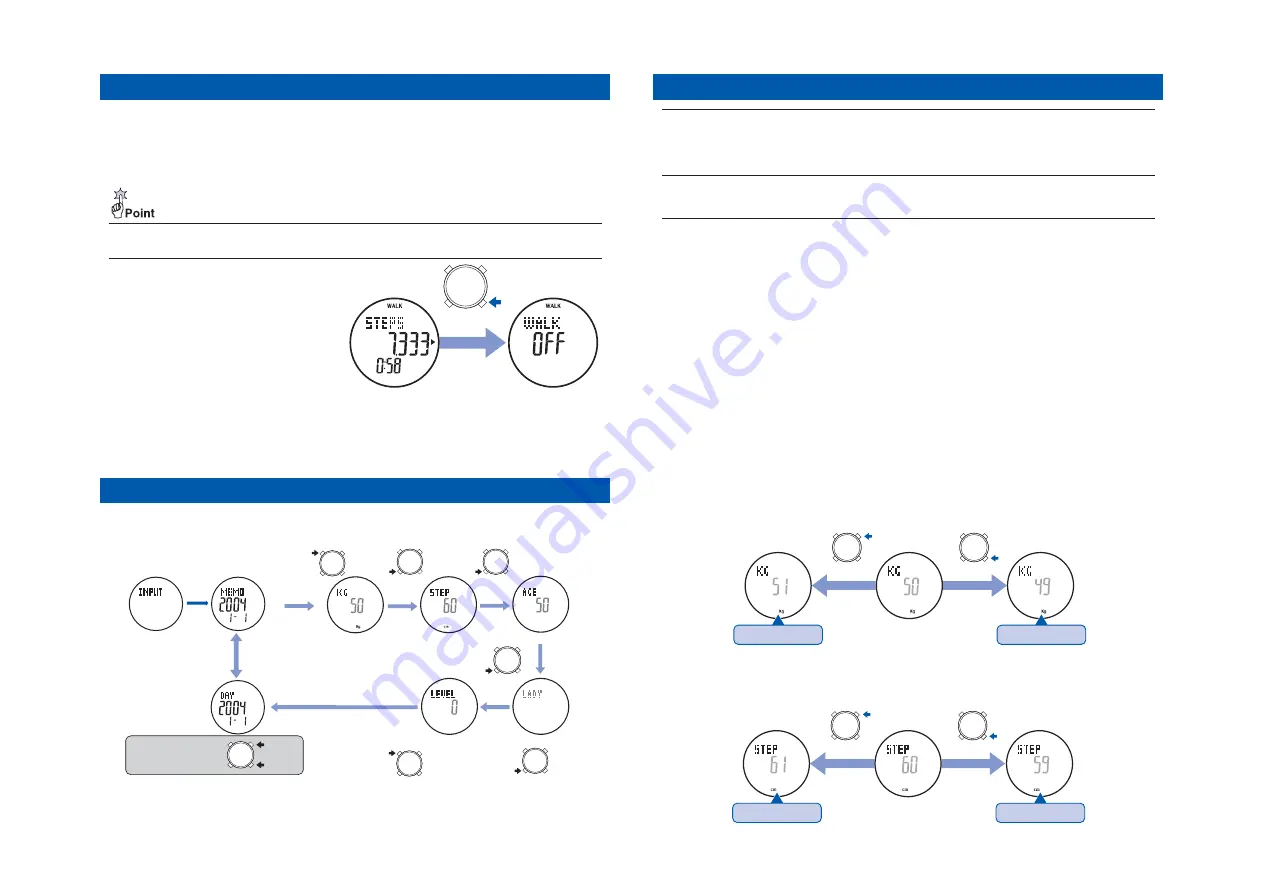
67
Button D
Button C
Pressing Button D will
decrease the value.
Pressing Button C will
increase the value.
HOW TO INPUT YOUR BODY WEIGHT
HOW TO INPUT YOUR STRIDE LENGTH
The setting range is from 20 Kg to 120 Kg.
Press Button C to increase the value and press Button D to decrease the value.
Press and hold each button to quickly increase or decrease the value.
The setting range is from 30 cm to 120 cm.
Press Button C to increase the value and press Button D to decrease the value.
Press and hold each button to quickly increase or decrease the value.
Button D
Button C
Pressing Button D will
decrease the value.
Pressing Button C will
increase the value.
66
Before fi rst use ● How to input your personal data
1. Press Button A to show the
INPUT <personal data input> mode
.
2. Press and hold Button B to show KG on the display. Now the watch is in the SETTING mode.
3. Press Button A to select your input item and set the values by using Button C (to increase) or Button D (to decrease).
4. Upon completion of all input items, press Button B to fi nish the SETTING mode and return to the
INPUT <personal data input> mode
.
SENSITIVITY LEVEL
After 2 seconds
INPUT
<personal data input>
mode
Switches every 1 second
BODY WEIGHT
STRIDE LENGTH
AGE
SEX
Button A
Button A
Button A
Button A
Button B
The most recent date that
you input your personal
data is displayed.
When you fi rst turn the watch
on, Jan. 1, 2004 appears
as the default setting.
Press and hold Button B
for 2 seconds or more
Button C
Button D
By pressing Button C or
D, you can increase or de-
crease the value or change
characters.
In order to calculate the walking distance, pace and calories burned, you have to input
your personal data such as weight, stride length, age etc. The gray digits in the illustra-
tion indicate that they are fl ashing and adjustable.
64
● Step counting function
This watch counts and displays the number of steps only in the
TIME <current time> mode
or
WALK
<step count> mode
.
The watch can count and display the number of steps by sensing the impact of each foot contacting the
ground as a step is taken while you are walking. The internal sensor of the watch ensures reliable operation
in almost any position except in a case that the watch is horizontally positioned against the ground.
MECHANISM OF STEP COUNTING FUNCTION
● This watch is specially designed for walking. It may not correctly count steps if you are running
or walking at an extremely slow pace.
● The watch may count and display non-step
movements such as your arm motion while
being seated or standing still. To avoid this,
press and hold Button D for 2 seconds or more
in the
TIME <current time> mode
or
WALK
<step count> mode
to turn the step counting
function off. Make sure that OFF appears in
place of the number of steps on the display. By
activating the step counting function only
while walking, the watch can count the number
of steps more accurately. To turn the step
counting function on again, press and hold
Button D for 2 seconds or more.
*The illustration shows the display
in the
WALK <step count> mode
.
Press and hold Button D
(for 2 seconds or more)
65
● It takes a while for the watch to recognize your movement as walking. After you walk for a while,
the watch displays the total number of steps taken up to that point, and subsequently starts to
display the number of steps by adding the number one step at a time in accordance with each
step taken.
● The watch is designed to count steps correctly if it is worn on your left wrist. It may not correctly
count and display the number of steps if it is worn on your right wrist.
● The watch may not be able to correctly count and display the number of steps in the following
conditions even though it is correctly worn on your left wrist.
※ When you are wearing sandals
※ When you are walking with a cane
※ When you are holding an umbrella
※ When you are pushing a shopping cart or baby carriage etc.
※ When you are ascending or descending a steep slope
※ When you are skipping stairs while ascending or descending
Summary of Contents for S252
Page 3: ...7 6 5 5 35 4...























