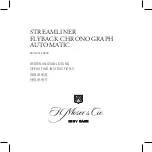13
English
TIME/CALENDAR SETTING
●
Do not set the date between 0:00 a.m. and 2:00 a.m. Otherwise, it may not change properly. If it is
necessary to set the date during that time period, first advance the time ahead of 2:00 a.m., set the
date and then reset the correct time.
●
The date changes instantly when the hands move past the 12 o’clock marker at midnight. When the
date is set by turning the hands, however, it may change gradually between 2:00 a.m. and 6:00 a.m.
This is not a malfunction.
●
When setting the hour hand, check that AM/PM is correctly set. The watch is so designed that the
calendar changes once in 24 hours.
Turn the hands past the 12 o’clock marker to determine whether the watch is set for the A.M. or P.M.
period. If the date changes, the time is set for the A.M. period. If the date does not change, the time
is set for the P.M. period.
●
When setting the minute hand, advance it 4 to 5 minutes ahead of the desired time and then turn it
back to the exact minute.
●
When setting the time, make sure that the second hand is moving at one-second intervals.
●
It is necessary to adjust the date at the end of February and 30-day months.
In this case, pull out the crown to the first click and turn it counterclockwise until the desired date
appears.
STOPWATCH
●
You may feel that the buttons of the watch are harder to press compared with those of conventional
watches. This is due to the special construction needed for the stopwatch function, and, therefore,
is not a malfunction.
●
While the stopwatch is being used, the watch consumes 10 times the amount of energy required by
time indication alone. Before using the stopwatch, therefore, make sure that the watch is charged
sufficiently.
●
If the stopwatch continues to be used while the second hand is moving at two-second intervals, the
watch will run down within 1 to 2 hours.
●
When using the stopwatch for the first time after the watch has been charged to start operation, be
sure to reset the stopwatch even if the STOPWATCH hands are at “0” position.