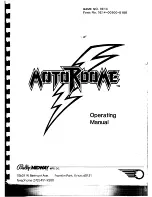72
SET Mode
You can customize the operating conditions.
Press and then press or to select an item, when you want
to change the default settings.
Changing the DEMO mode
1
Press .
Press or to select “
Demo
Message
”.
2
Press .
Press or to select “
Enable
Demo
” or “
Disable Demo
”.
3
Press to set it. (See page 14.)
Demo Message
▼
▲
Enable Demo
▼
▲
Disable Demo
▼
▲
SET
SET
Summary of Contents for ER3500
Page 9: ...7 ...