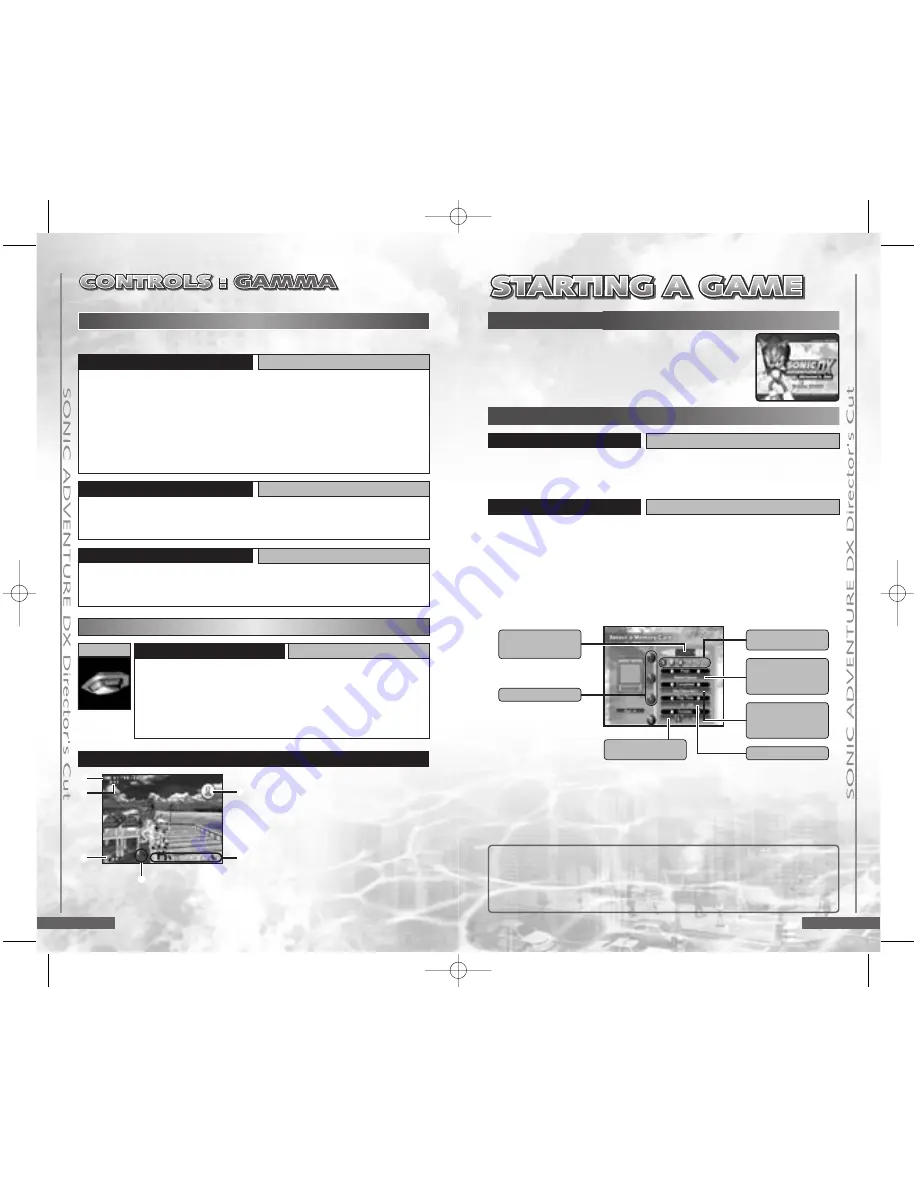
21
20
▼
DELETING GAME FILES
Select the game file you wish to delete and press the A Button. Use
the Control Stick to select “Delete” and then press the A Button. Once
the confirmation window appears, select either “OK” or “Cancel.”
ACTION STAGE DISPLAY
1
Allotted Time Display
2
Number of Collected Rings
3
Remaining Lives
4
Warning Countdown (Countdown
begins when the remaining allotted
time reaches 5 seconds.)
5
Bonus Time (Added to the total
allotted time whenever lock-on is
made.)
6
Rescued Animals
JET BOOSTER
▼
For a description of the actions common to all the characters, see p.13.
HOVERING
A Button
Press and hold the A Button in mid-jump to enable
Gamma to hover and descend slowly using his jet
booster pack. If you release the A Button, the jet booster
will turn off and Gamma will fall rapidly. You can stop his
fall and continue hovering by pressing the A Button
again.
GAMMA'S UNIQUE ACTIONS
HOW LEVEL UP ITEMS AFFECT GAMMA
LASER GUN
B or X Button
Press and hold the B or X Button to activate the laser gun, aim the
laser beam at an enemy and “target lock-on” will occur automatically.
Use the Control Stick to maneuver and aim the laser beam. When
lock-on is successfully achieved, the target lock-on site will appear
over the enemy. You can have Gamma lock-on to multiple enemies
by waving the laser beam around an area with many enemies. Note
that both the laser beam and target lock-on indicator will disappear
after a few seconds.
HOMING MISSILE LAUNCH
Release the B or X Button after “Lock-on”
After achieving “lock-on” using the laser gun, release the B or X
Button to launch homing missiles to attack. Note that Gamma can
be moving when “locking on” or launching missiles.
ROLLING MODE
Control Stick
Gamma will automatically transform from an upright-walking mode
to a compact wheeled mode whenever he reaches full-speed. Press
the A Button to return Gamma to the upright-walking mode.
When the Title screen appears, press START/PAUSE
to display the Nintendo GameCube™ Memory Card
selection screen.
STARTING A GAME
MEMORY CARD SELECTION/FILE SELECTION
MEMORYCARDSELECTION
46
+ A Button = Enter, B or X Button = Cancel
After you turn the power ON and start the game, the Memory Card
selection screen appears. Select the Memory Card containing the
“SONIC ADVENTURE DX-Director’s Cut™” game file you wish to play.
FILE SELECTION
82
+ A Button = Enter, B or X Button = Cancel
The file selection screen appears once a Memory Card is selected.
Select the game file you wish to use. When the confirmation window
appears, select either “OK” or “Cancel.” Up to 3 separate SONIC
ADVENTURE DX-Director’s Cut™ files can be stored on one Memory
Card. When starting a game for the first time, select an empty file. To
continue a game, be sure to select the same game file for overwriting
(saving) the game data.
▲
Once you have selected a file and started playing that game, you will no
longer be able to access the Memory Card or file selection screens even if you
return to the Title Screen. Instead, you will be taken directly to the Main Menu.
▲
To switch to a different game file during game play, select “Options” from the
Main Menu and then, select “File Change.” For details, see p. 23.
The character being
played the last time
the game was saved.
The next adventure
stage to be started
once the character
is activated.
Game file number
Total number of
emblems collected
1
2
6
3
5
4
Characters available
for playing/saving
The last
successfully cleared
action stage, boss
battle, etc.
Total time played
99555 Aslan (DX GC Manual ) 5/13/03 4:07 PM Page 20



























