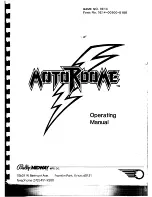4
5
BUTTON
BUTTON
BUTTON
BUTTON
TRIGGER
TRIGGER
START
BUTTON
ANALOG
THUMB
PAD
D-PAD
THE DREAMCAST CONTROLLER
To return to the Title Screen at any point during game play, simultaneously press and hold the
,
,
,
and Start Buttons on the Dreamcast Controller or the Fishing Controller.
THE FISHING CONTROLLER
(SOLD SEPARATELY)
Read the Fishing Controller Instruction Manual thoroughly before using the Fishing Controller to
play Sega Marine Fishing.
START
BUTTON
REEL
HANDLE
ANALOG
THUMB PAD
BUTTON
BUTTON
BUTTON
BUTTON
ANALOG THUMB PAD/D-PAD
Move Selection Cursor/Move Cast Indicator/
Rod Control/Hook
BUTTON
Enter a Mode or an Area/Cast Lure
BUTTON
Cancel
BUTTON
Change Camera (Aquarium Mode)
BUTTON
Lure Selection
TRIGGER
Reel Lure/Move Camera (Aquarium Mode)
TRIGGER
Move Camera in Reverse (Aquarium Mode)
START BUTTON
Start Game/Pause (Display Pause Menu)
ANALOG THUMB PAD
Move Selection Cursor/Move Cast Indicator/
Rod Control/Hook
BUTTON
Enter a Mode or an Area/Cast Lure
BUTTON
Cancel
BUTTON
Change Camera (Aquarium Mode)
BUTTON
Lure Selection
REEL HANDLE
Reel Lure/Move Camera (Aquarium Mode)
START BUTTON
Start Game/Pause (Display Pause Menu)
FLICKING THE CONTROLLER
Cast Lure (see p.8)/Hook (see p.9)
SMF_B 9/27/00 4:44 PM Page 6