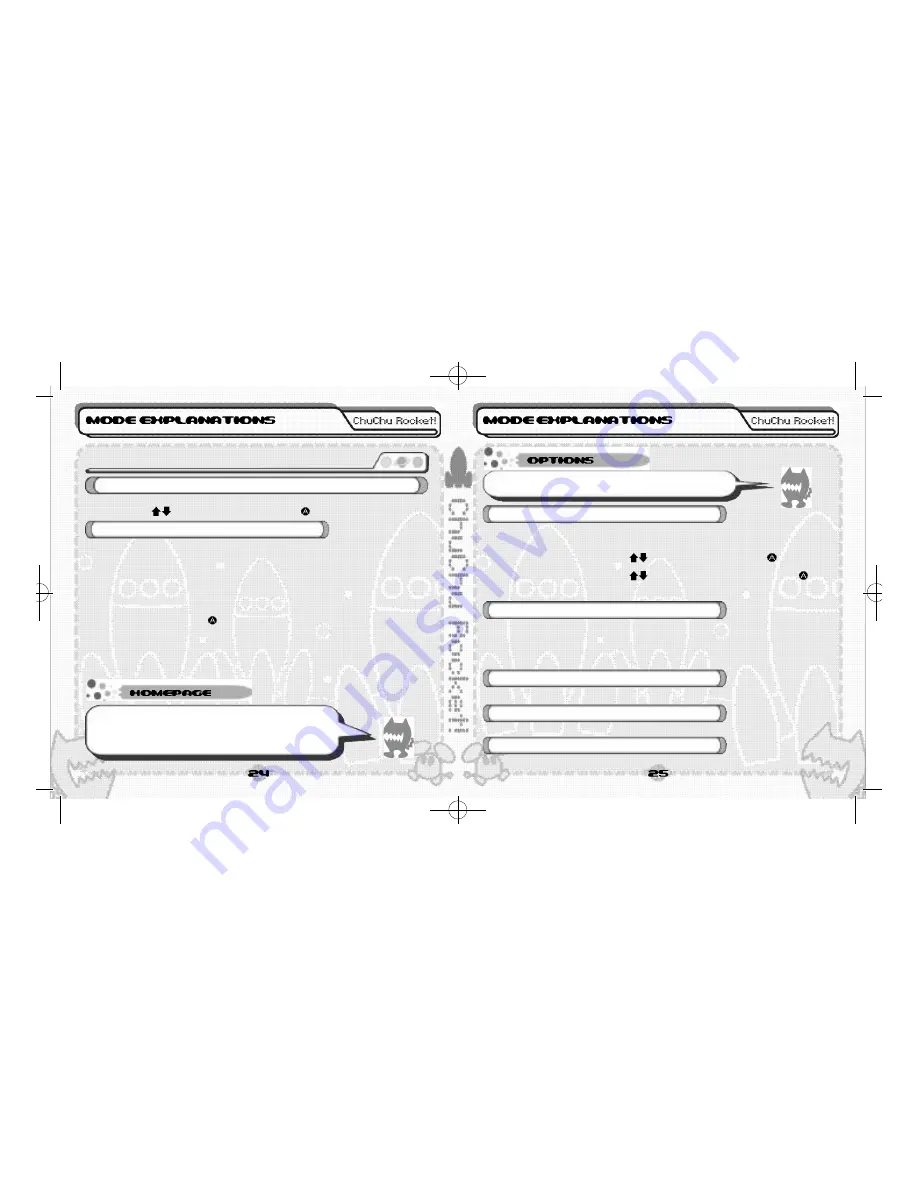
Select “Puzzle Land” to enter the Puzzle Land Server.
Press the D-Pad
to select a room and press the Button to enter.
Enter a room and various registered puzzles, other rooms and several other menus
will be displayed.
Select “Create Room” to make a puzzle room. You cannot assign a password for this
kind of room.
Register your own puzzles (upload)!
Select “Register Data.” Next, decide what puzzles you want to register.
Input the file name, and your puzzle will be registered.
Download puzzles!
Select a puzzle and press the
Button to enter.
Next, select which file to save the puzzle in.
Select “Download” in PUZZLE mode to try and solve your new homemade puzzles.
✻
Note: You can not charge other people to play your puzzles.
Also, uploaded puzzles become the property of SEGA.
Downloading and Uploading Puzzles
Room Selection
Room
General Settings
Settings for 4-PLAYER BATTLE and TEAM BATTLE
Records
Change the settings for every mode and listen to the
background music (BGM) and sound effects (SE).
Access the ChuChu Rocket! Homepage! You’ll find lots of
information that is constantly changing. Remember, you
will need your ISP information entered using your
Dreamcast Browser. Also, refer to ChuChu Homepage for
information about the in-game browser.
Character
Change the ChuChus to “?”.
Sound output
Set the sound output to stereo or mono.
Jump Pack
Switch the Jump Pack ON or OFF.
Music test
Press the D-Pad
to select a tune and press the
Button to
enter.
SE test
Press the D-Pad
to select a sound effect and press the
Button to enter.
Return to Initial Settings
Play Time
Change the length of battles.
Game speed
Change the game speed.
% of ? Mice
Change the frequency of “?” Mice.
Arrow reset
Place panels on top of ones that you have already placed.
Return to Initial Settings
View the STAGE CHALLENGE records.
Language
Select from Japanese, English, German, French or Spanish.
Keyboard F-key Settings
Edit the F-key settings.
ChuChu Rocket!_US_2/9/00 2/25/00 11:09 AM Page 24

















