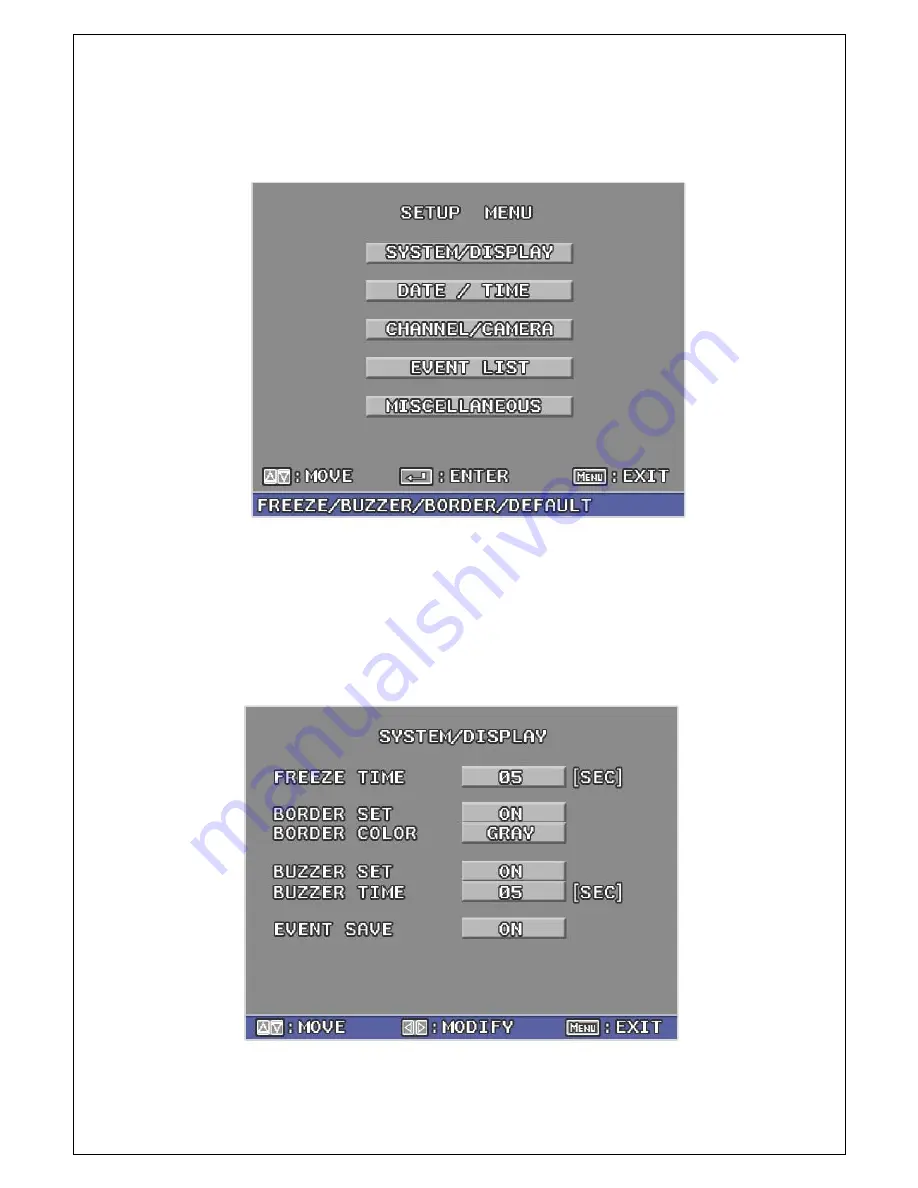
8
4.2 SETUP MENU
▪
Start SETUP MENU
Above screen will appear when press “MENU” button at the front panel. Move
the menu by click the
▲▼
direction keys and
◀▶
to change the setting. You
can see the function of sub menu at the bottom, too. Press the Menu key to
exit the previous menu.
4.3 SYSTEM/DISPLAY
















