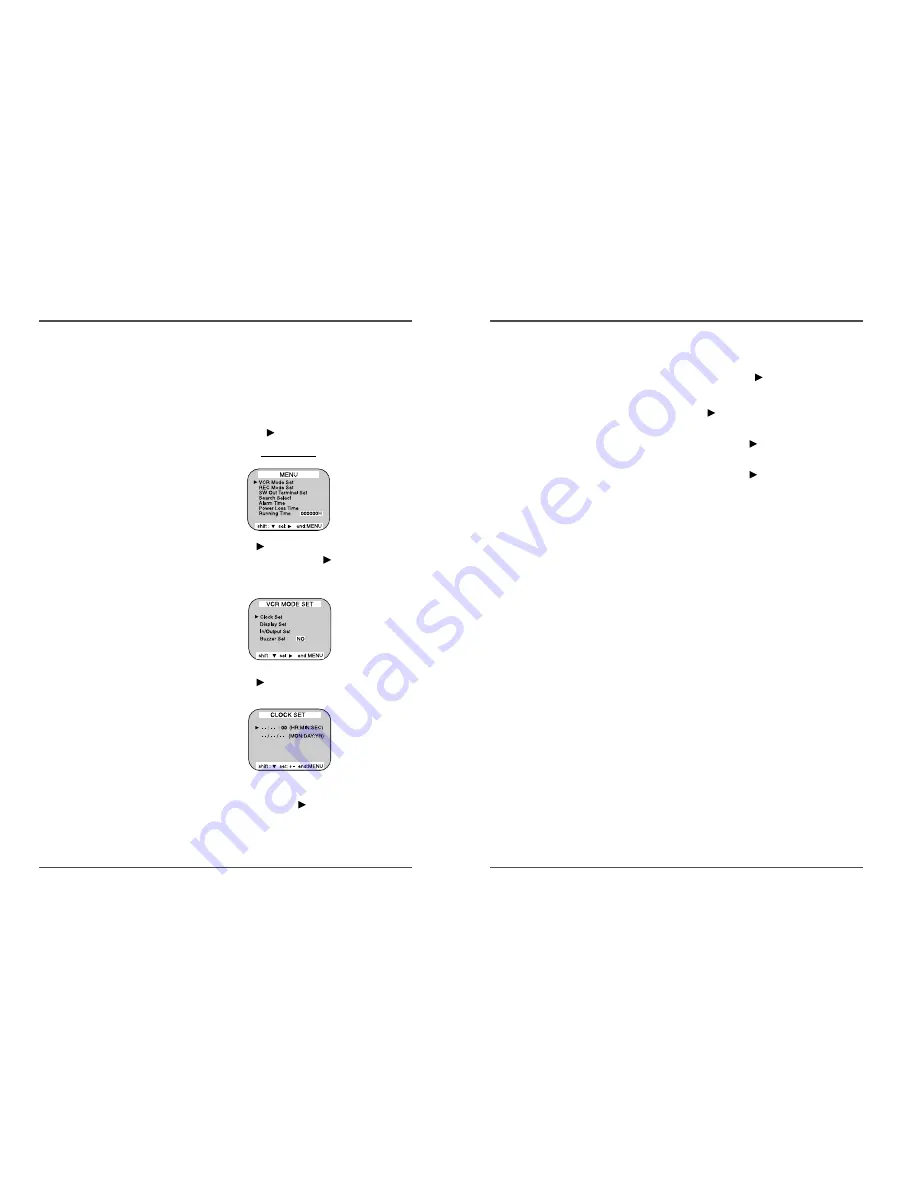
11
Time Lapse Video Cassette Recorder
6
Press the SET - (or +) button to set the minutes (eg
: 30), then press the SHIFT
button.
7
The seconds are already set to “00”.
8
Press the SHIFT
button.
9
Press the SET - (or +) button to set the month (eg :
04), then press the SHIFT
button.
10 Press the SET - (or +) button to set the day (eg :
12), then press the SHIFT
button.
11 Press the SET - (or +) button to set the year (eg : 02
for 2002).
• The last 2 digits only are displayed.
• The day of the week is set automatically.
12 Press the MENU button three times, the normal
screen is displayed.
• The setting procedure is now complete.
10
Time Lapse Video Cassette Recorder
Setting the Clock
Example: To set the clock to April 12, 2002 at 9:30
Clock Setting
1
Turn the power on to all devices used.
2
Press the MENU button, the initial MENU is displayed.
The arrow mark (
) is located in “VCR Mode Set”.
Initial MENU
3
Press the SHIFT
button, the VCR MODE SET menu
is displayed. The arrow mark (
) is located in
“Clock Set”.
4
Press the SHIFT
button, the CLOCK SET menu is
displayed.
5
Press the SET - (or +) button to set the hours (eg :
09), then press the SHIFT
button.
























