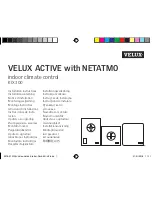1. General information
Thank you for choosing the RF-SECURE Bluetooth® controller for secure access management. The
control system is used to control activation for roller shutters, roller grilles, awnings, barriers and
simple switching operations. The connection and the programming are easy and fast to implement.
The assembly has to take place in a dry environment. The electrical connection has to be done by a
qualified technician.
The Bluetooth® control is activated with the smartphone via an app. For this, Bluetooth® has to be
activated on the smartphone. To enable better range, the antenna and control are separate devices.
The person who signs in first is automatically the administrator. The administrator can manage up to
50 users.
The app is available for download at www.rf-secure.de. Up-dates will be available for further
operating systems.
Additionally you need screws for assembly.
The RF-SECURE Bluetooth® control can be set to the factory settings when you press and hold the
reset button for 5 seconds. Now the control is ready again for a first sign-on and a new
administration authorization. Please note that all user logins are deleted during a reset.
2. Technical data
RF SECURE Bluetooth®-Receiver
The technical data for the RF- Secure Bluetooth®-Receiver:
Operating voltage: 110 - 230 Volt
Operating current: max. 100 mA
Operating temperature: -20/+60° C
Range: up zu 10 m
Switching capacity: up to 1000W (ohmic last)
PIN-Code: 4 digits (letters, special character and numbers)
Requirements: Smartphone with Android at least 4.3 or at least iOS 5
(status 10/2017)