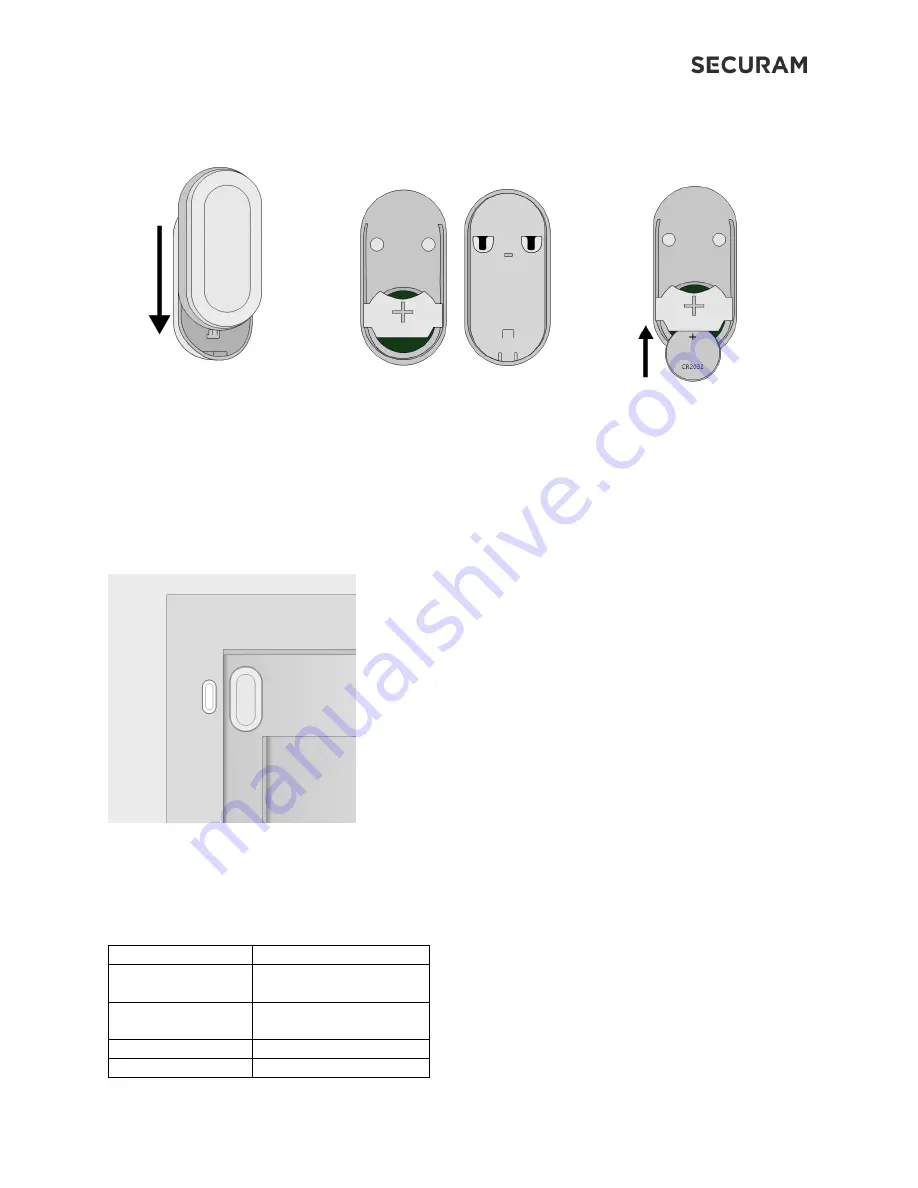
Door and Window Sensor
Operation Instructions
2
•
Insert the CR2032 coin cell battery into the sensor assembly.
•
Slide the sensor assembly back onto its base.
1.3 Installation
The Sensor is affixed to the opening side of the door or window and the magnet is affixed to the
door/window frame such that the two components are less than 1/2
”
(12mm) apart.
•
Remove the tape backing from the sensor and affix to the door/window
•
Remove the tape backing from the magnet and affix to the door/window frame such that the
gap between the sensor and the magnet is no more than 1/2
”.
1.4 Test Sensor Operation
•
Close the door/window
•
The blue indicator light will flash indicating a change in status.
Status
Description
Closed
Magnet is less than
½” or
12mm to the sensor
Open
Magnet is more than
¾”
or 20mm to the sensor
Indicator no flash
Normal status
Indicator flash
Status change










