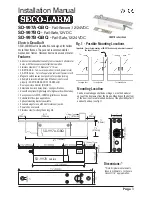Page 3
Electric Deadbolt Installation Manual
SECO-LARM U.S.A., Inc.
Max. 50mm
Door frame
Door
SD-997A-DQ
only*
*
See separate
template.
Fig. 8 - Setting Door Lock Delay Timer
SD-997BQ /
SD-997B-GBQ
SD-997A-GBQ
door is closed but the deadbolt remains unlock. During this time
the lock body may attempt multiple times to relock the door and
if it fails, it will stop to prevent the solenoid from burning out.
However if the lock body and the strike plate are too far apart,
the lock body will not attempt to lock the door and the deadbolt
will not throw out.
IMPORTANT
–
The lock body and strike plate must be properly
aligned and next to each other in order for the product to
function properly.
G. Pull the vinyl covering off the faceplate, and place the faceplate over the
face of the lock body. Use screws to fix the faceplate and lock body to
the mounting tabs.
Screw to secure
cylinder to lock
body
6. For SD-997A-GBQ only (see figs. 5 and 6)
Because the SD-997A-GBQ offers fail-secure operation, the door
locks if power to the unit is cut. For such a situation, a separate
manual lock/unlock cylinder is provided for manual operation.
A. Insert the cylinder as shown in Fig. 5, and secure it to the
lock body with the provided long screw. Turning the key or the
manual knob will unlock the SD-997A-GBQ manually.
B. Two separate templates are included for drilling holes in the
door frame for the key and manual knob.
C. A separate 3-pin connector for the SD-997A-GBQ can be
connected to an alarm panel or annunciator to alert when
the door is locked or unlocked.
Fig. 6 - Installation of Manual Lock/Unlock Cylinder (SD-997A-GBQ only):
Fig. 4 - Door and Frame Cuts
Installation at top of
door
Installation at side of door
Drill hole
for lock
Drill hole for lock
Drill hole
for lock
Drill hole for lock
Note: If cylinder is used,
max. depth of door
frame is 50mm.
Fig. 5 - Manual Lock/Unlock Cylinder
(SD-997A-GBQ only):
Card reader
or keypad
Orange
Brown wire
Red wire
See fig. 8
COM
N.C.
N.O.
Push
button
For
SD-997A-GBQ
only
{
Fig. 7 - Wiring
IMPORTANT
–
Do not cut wires before the plug as warranty
will be voided.
SD-997A-GBQ/SD-997B series
Power
Supply
Green wire - door monitor, COM
Yellow wire - door monitor, N.C.
(active when door closed)
Blue wire - door monitor, N.O.
(active when door open)
Purple wire - active if door is locked
(N.C.)
Gray wire - manual lock/unlock
(COM)
Black wire - active if door is unlocked
(N.O.)