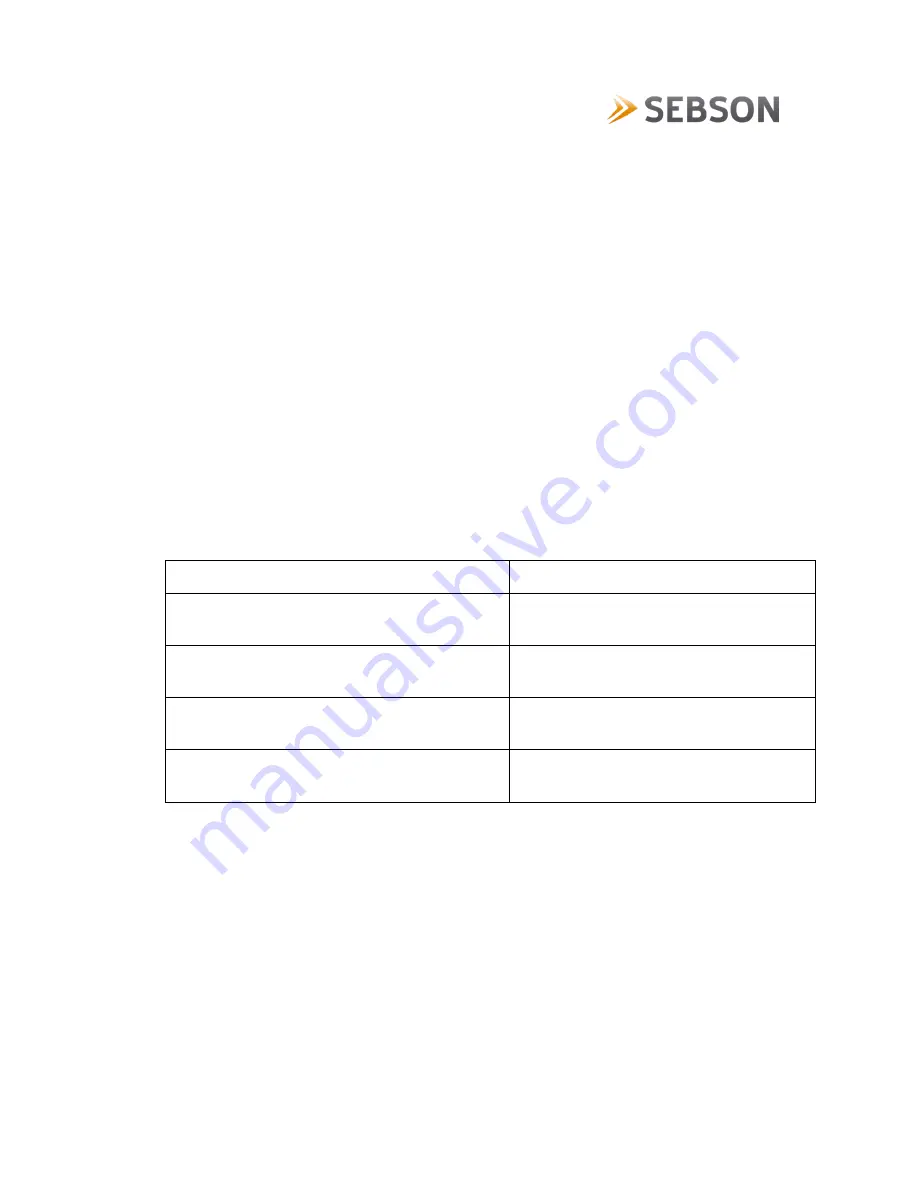
8
5. RESET mode
In order to perform a RESET, proceed as follows:
1. Remove the batteries.
2. Press and hold the TEST button while reinserting the batteries. Pay attention to the correct
polarity!
3. The LED lights solid red for about 3 seconds after inserting the batteries.
Note:
Keep and hold
the TEST button pressed!
4. When the LED light turns off, release the TEST button.
5. The LED light turns on. Press the TEST button again.
6. The RESET process is completed by a short beep sound.
6. Explanation of the LED modes
LED flashes every 32 seconds:
The radio heat detector is working properly.
LED flashes every second and alarm sounds:
TEST button is pressed or the alarm has been
triggered by heat.
LED flashes every 8 seconds:
The alarm is in the mute mode (
see section
3.3
).
LED flashes every 32 seconds and a short alarm
tone sounds:
Battery is low. The radio heat detector must be
replaced.
LED does not flash but the alarm sounds every
32 seconds:
The radio heat detector is not working
properly.
7. Installation
1. Disconnect the mounting base by turning it counterclockwise from the case.
2. Hold the mounting base to this position on the ceiling, where you want to mount the device.
Draw with a pencil the holes for the bores to the ceiling.
3. Then drill two holes (Ø 5mm).
4. Now take the two in the scope of delivery supplied dowels and put them in the bores.
5. Screw the mounting base to the ceiling. The screws are included in scope of delivery.
6. Through a short rotation of the housing clockwise and overcoming a slight resistance, the
radio heat detector can be securely fixed to the ceiling. The radio heat detector is now ready
for use.












