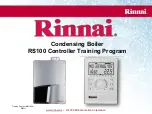4
Acclaim POWERHEAD PRODUCT FEATURES
Your Acclaim 12 and Acclaim 15 Powerheads are designed for use with central vacuum units.
The Acclaim 12 (12 inches wide,
10 1⁄2-inch cleaning path) and
Acclaim 15 (14 3⁄4 inches wide,
13-inch cleaning path) – This
model comes in two widths and
has four-level manual brush
height adjustment. It aggressively
cleans carpets, but the brush roll-
er may be switched off by pressing
the green illuminated on/off button*, so delicate
rugs and hard floors can be cleaned with straight
suction. Its amazing 180° steering ability provides
maneuverability around furniture, and the exten-
sion side of the L-shaped head makes cleaning
edges and under counters easy.
Brush Obstruction Light & Auto
Shut Off – If an obstruction be-
comes jammed in the brush roll-
er, a red brush-warning light will
quickly flash, the brush roller will
immediately stop spinning and the
vacuum will shut off. The user
should turn the power switch off, unplug the machine,
and immediately remove the obstruction. If the user
restarts the machine without removing the obstruc-
tion, the Powerhead will again shut off and the red
light will flash. This prevents the belt from breaking
and protects the motor and carpet from damage.
Incorrect Height Setting or Brush
Deterioration Light – To ensure
optimum cleaning at all times, a
red brush-warning light will illu-
minate, to indicate when the brush
height is set too high for effective
cleaning or when the brush roller
should be replaced due to exces-
sive wear.
Manual Height Adjustment - The Acclaim powerhead
brush height may be adjusted for high carpet (dial set-
ting 4) and progressively lower to bare floor (dial set-
ting 1). The brush-warning light located on top of the
Powerhead will illuminate red if the height setting is
too high or if the brush roller is worn. Dial down to the
next number until the red light turns off.
Manual and Automatic Brush Shut Off – The
Acclaim powerhead can clean delicate rugs or
hard floors with straight suction because the brush
roller can be manually switched off by pressing the
green illuminated on/off button* on the powerhead
cover. Also, the brush roller automatically shuts off
when the suction hose from an attached vacuum is
removed from its housing port or when the swivel
neck of the Powerhead is in its upright-locked
position.
Stationary Use - When the powerhead swivel neck is
in the upright-locked position, it is designed to shut
off the brush roller*. The on/off light illuminates yel-
low when in the upright locked position. The green
light will illuminate only in the operating position. An
operating Powerhead should not stand stationary on
the floor for inappropriate periods of time.
Easy Brush Removal and Cleaning
–
Cleaning hair or other debris
from the brush roller or replac-
ing it when its bristles are worn
is quick and easy, and no tools
are required! This feature ensures
consistently effective brush agita-
tion of the carpet pile.
Easy Maintenance – The clog removal door and
brush roller are easy to access on the powerhead.
* On/off switch not available on some models.