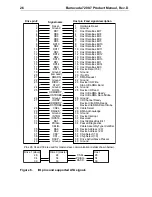Barracuda 7200.7 Product Manual, Rev. D
33
4.1.3
Set Features command
This command controls the implementation of various features that the drive
supports. When the drive receives this command, it sets BSY, checks the
contents of the Features register, clears BSY and generates an interrupt. If the
Note.
See the bit descriptions below for words 63, 88, and 93 of the Identify Drive
data:
Description (if bit is set to 1)
Bit
Word 63
0
Multiword DMA mode 0 is supported.
1
Multiword DMA mode 1 is supported.
2
Multiword DMA mode 2 is supported.
8
Multiword DMA mode 0 is currently active.
9
Multiword DMA mode 1 is currently active.
10
Multiword DMA mode 2 is currently active.
Bit
Word 88
0
Ultra DMA mode 0 is supported.
1
Ultra DMA mode 1 is supported.
2
Ultra DMA mode 2 is supported.
3
Ultra DMA mode 3 is supported.
4
Ultra DMA mode 4 is supported.
8
Ultra DMA mode 0 is currently active.
9
Ultra DMA mode 1 is currently active.
10
Ultra DMA mode 2 is currently active.
11
Ultra DMA mode 3 is currently active.
12
Ultra DMA mode 4 is currently active.
13
Ultra DMA mode 5 is currently active.
Bit
Word 93
13
1 = 80-conductor cable detected, CBLID above V
IH
0 = 40-conductor cable detected, CBLID below V
IL
Summary of Contents for Barracuda 7200.7 ST3120022A
Page 2: ......
Page 6: ......
Page 10: ...viii Barracuda 7200 7 Product Manual Rev D...
Page 12: ...2 Barracuda 7200 7 Product Manual Rev D...
Page 46: ...36 Barracuda 7200 7 Product Manual Rev D...
Page 52: ...42 Barracuda 7200 7 Product Manual Rev D...
Page 57: ......