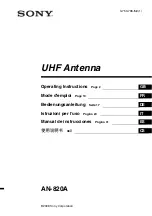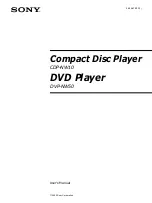Field Service Procedure – Replacement PCU Kit, Coastal
Page
8
of
9
Document No
135553 Rev A
Copyright © Sea Tel, Inc 2012 - The information contained in this document is proprietary to Sea
Tel, Inc. This document may not be reproduced or distributed in any form without prior written
consent of Sea Tel, Inc.
9.
Install
the
coax
cables
onto
the
replacement
PCU,
the
one
from
the
LNB
feeds
into
the
RF
in
port,
the
RF
out
port
exits
with
the
harness
to
the
bracket
in
the
radome
base.
*Note:
Older
revisions
of
the
Coastal
PCU
used
a
splitter
to
split
the
RF
between
the
DVB
receiver
and
below
decks.
If
replacing
one
of
these
PCU’s
with
a
later
revision
the
coax
which
runs
through
the
pedestal
will
need
to
be
connected
to
the
RF
out
port
and
another
coax
will
need
to
be
run
from
the
LNB
to
the
RF
in
port.
(Sea
Tel
part
number:
127963
‐
30YEL).
10.
Reinstall
the
four
screws
and
washers
that
secure
the
PCU
to
its
mounting
bracket.
11.
Connect
the
interface
harness
to
the
replacement
PCU.
12.
Install
the
6
screws
and
washers
to
secure
the
AZ,
EL
and
POL
motor
harnesses
to
the
replacement
PCU,
no
need
to
apply
Loctite
as
split
washers
are
used.
Summary of Contents for Coastal
Page 1: ......