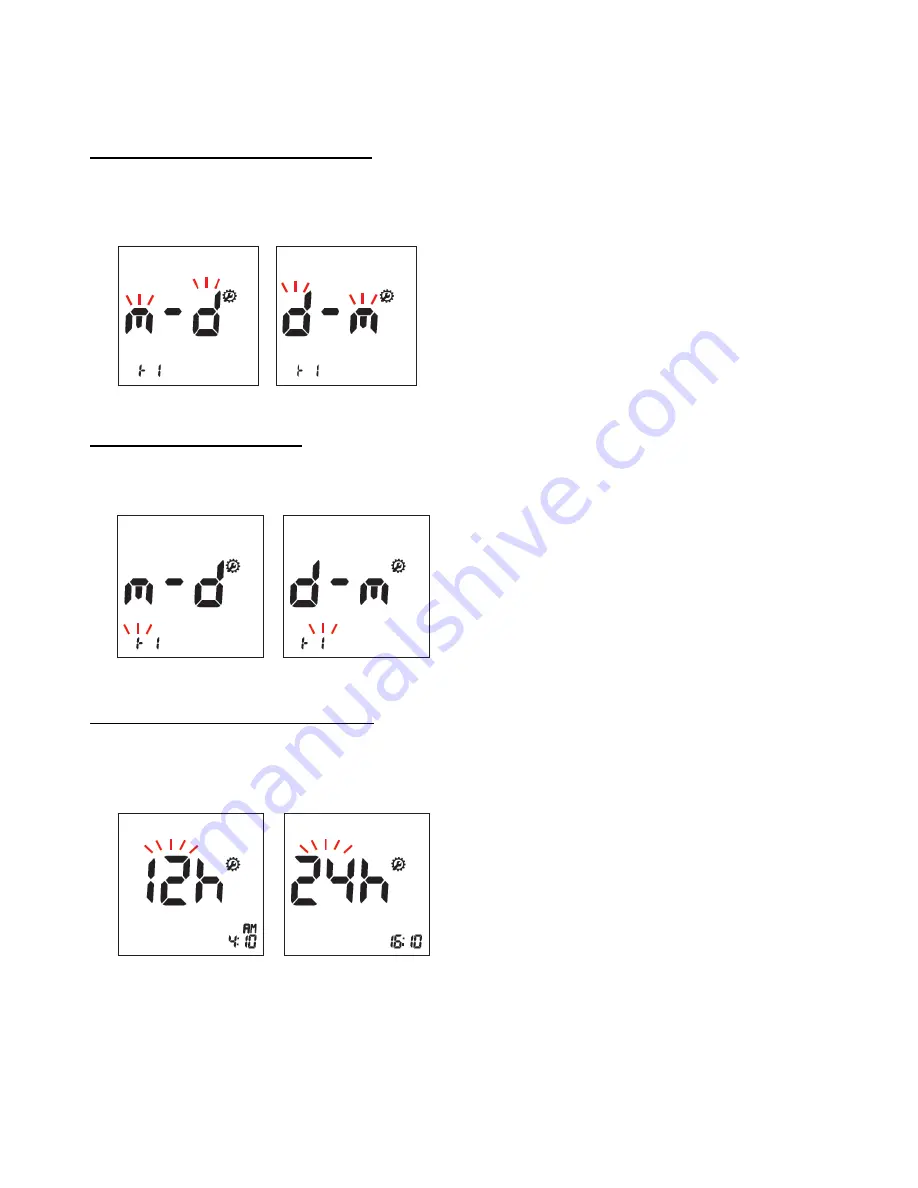
Stage 3) Setting – Date Format
In the 3rd stage, you can set the date format.
1)
The analyzer can display the month and day in either Month-Day (m-d) format or Day-
Month (d-m) format. Select the preferred format by pressing either the left or right button,
and then save it by pressing the ON/OFF button.
Stage 4) Setting – Date
In the 4th stage, you can set the date.
1)
After setting the date format, select the actual date by pressing either the left or right
button, and then save it by pressing the ON/OFF button.
Stage 5) Setting – Time Format
In the 5th stage, you can set the time format.
1)
The analyzer can display the time in either the 12h format or the 24h format. Select the
preferred format by pressing either the left or right button, and then save it by pressing the
ON/OFF button.
- 14 -
Summary of Contents for 02LA10G
Page 1: ......





























