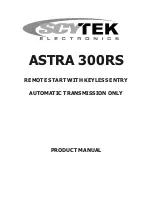Remote Starting
To Remote Start the System:
1. Be sure the system is not in Valet Mode.
2. Press Button 1 on the remote for two seconds.
· The parking lights will flash 4 times and turn on.
· The Horn will chirp 4 times when starter confirmation chirps is enabled.
· The engine will start and run for the duration of its programmed Run Time.*
· The heater or air conditioner will turn on (if turned on prior to exiting the vehicle).
*If the engine fails to start on the first attempt, it will repeat the starting procedure 2 more times. If the vehicle
fails to start after a total of 3 times the parking lights will flash 4 times and the doors will lock (if installed).
Turn on the ignition and press the brake pedal to disengage the remote start feature and drive the vehicle
Remote Shut Down
When the the Remote Start feature is active, any of the following actions will shutdown the engine:
1. Pressing and releasing Button 1 within 1 second.
· After the engine shuts down the doors will lock (if installed).
2. Pressing the Brake Pedal.
3. Opening the Hood.
4. Remote Start Time-Out (completion of the timed run cycle).
Remote Unlocking
To unLock the doors:
1. Press and hold button 1 on the remote for 3 seconds. (this feature works only when engine is running).
· The doors will unlock.
· The parking lights will flash twice.
Auxiliary Function Outputs
The ASTRA 300RS are equipped with 1 Auxiliary Channel Output allowing the convenience features of the
system to be further expanded. This output can be programmed for pulsed, timed, or latched operation, and
used to add a number of optional features such as: power trunk release, power window activation, power
sunroof control, auxiliary lighting, audio/video system control, and more.
The Pulsed operation setting allows an output to activate as long as the button is held.
The Timed operation setting allows an output to activate when the transmitter button is pressed, and
remain activated for 10 seconds or until the transmitter button is pressed again.
The Latched operation setting allows an output to activate when the transmitter button is pressed, and
remain activated until the transmitter button is pressed again.
Emergency Valet Switch
If the transmitter becomes lost or inoperable, the Doors can still be unlocked using the following procedure. Before
beginning this procedure be sure to have the ignition key ready and know the location of the valet switch.
To Emergency Valet the system:
1. Unlock the door using the key.
2. Enter the vehicle.
3. Turn ignition key on.
4. Press and hold the valete switch until LED turns off.
· The system will deactivate the starter intrruptoutput.
5. The vehicle will now be able to start.
Valet Mode
The Valet Mode temporarily disables remote start system so the vehicle may be operated by a mechanic.
To activate or deactivate the Valet Mode:
1. Turn on the ignition.
2. Press and hold the valet switch for 5 seconds.
· The horn will chirp once and the LED light will stay ON to confirm the Valet Mode is on.
· The horn will chirp twice and the LED light will turn OFF to confirm the Valet Mode is off.
3. Turn off the ignition.
While in Valet Mode the remote transmitters will continue to lock and unlock the doors, and operate the optional aux-
iliary functions.
System Operation 300RS