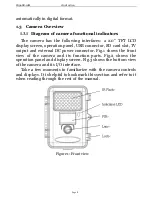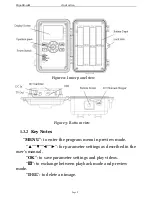SG968K-10M
3 Quick Introductions
Page
7
3.3
Powering on and Entering into the ON Mode
The camera has three basic operation modes:
1.
OFF mode
: to turn off the camera.
2.
SETUP mode
: to set up camera or to playback the
photos or video clips.
3.
ON mode
: the camera will take pictures or videos
automatically according to the previous programmed settings,
when human or animals enter into the monitoring region.
After switching the camera to ON position, the motion
indication LED (red) will blink for about 10 seconds. This time
interval is for you to make the camera ready for automatic
surveillance operation, e.g., to close the bottom cover and to lock
it, to fix the camera on a tree and to walk away.
3.4
Power Off
Switch the camera to
OFF
position to power off the camera.
Please note that even in the
OFF
mode, the camera still
consumes certain power at μA level. Therefore, please remove
the battery if the camera will not be used for a long time.