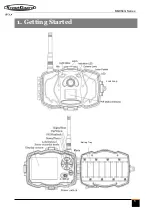11
3. Camera Setup Settings & Display
3.1 Settings Interface & Display
To update the camera settings, place the power switch to
the TEST/SETUP position.
To navigate the menus, utilize the following built-in
buttons:
MENU: Enter the program menu in Preview Mode
▼
►
: Move between menu options (OK to select)
OK / PLAY: Save parameter settings and play videos
DEL /
: Delete an image/video when viewing them
SHOT /
►
: Capture a photo or record a video manually
When the camera is in TEST/SETUP Mode, the screen will
be activate and display the following:
indicates the SIM card is recognized by the camera.
indicates the SIM card is not recognized by the camera or
the SIM card is not working due to connection/activation
issues.
Vodacom
SD card icon
Available space
Battery level
Number of
image
MG984G
Series