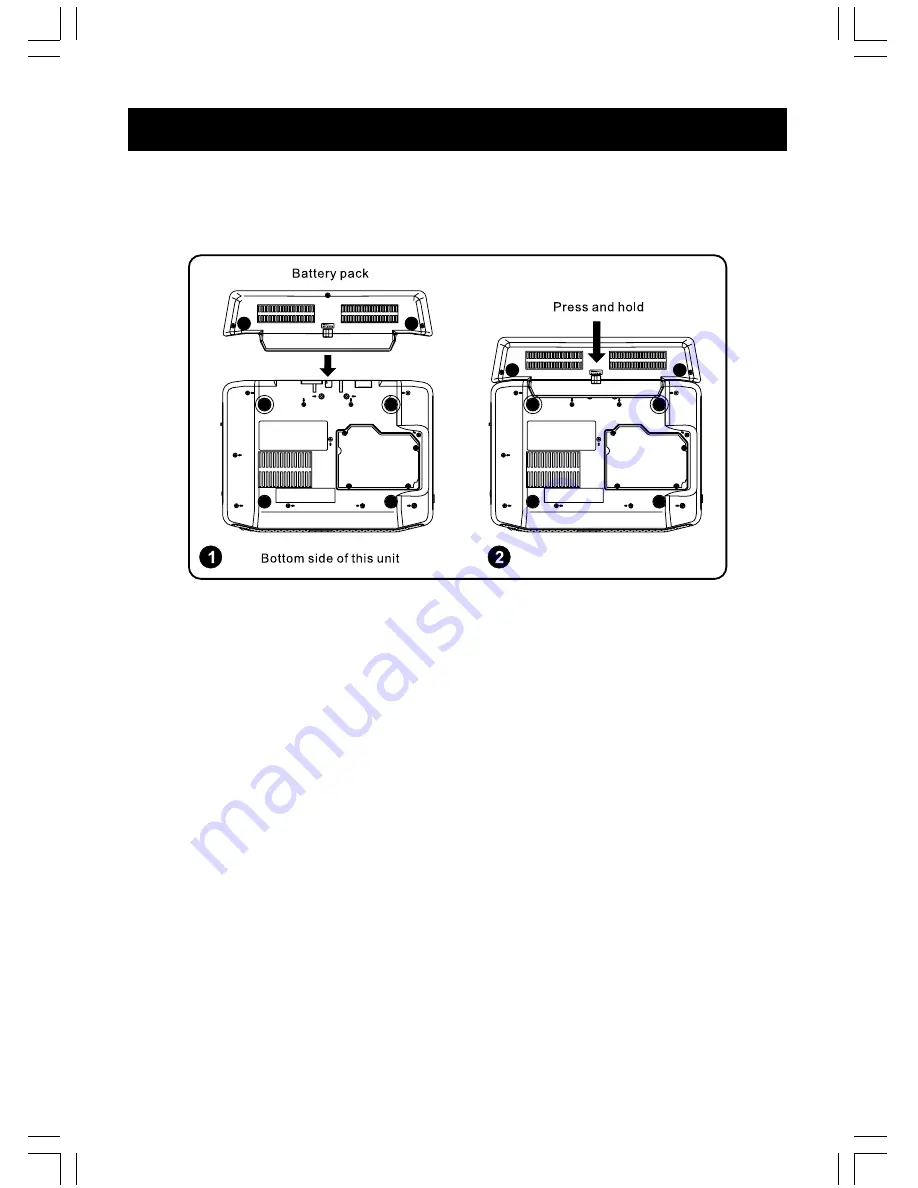
GB–12
BASIC SETUP
Install / Detach the Battery Pack
1. Follow the illustrations to install the battery pack.
2. Press the
RELEASE
button at the bottom of battery pack to uninstall the battery pack from the
unit.
Using the Rechargeable Battery Pack
1. Connect the AC/DC adapter to the unit and plug the AC adapter into a mains socket.
2. Switch off the unit by sliding the
ON/OFF
button to
OFF
.
3. The battery will start charging automatically, at this moment, the charging LED will blink in red.
4. When the charge LED lights in red, charging is completed.
NOTES :
1. Charge the battery pack before using it for the first time. Charge time is normally between 3~4
hours. Battery pack should be fully charged before use.
2. Charge only with the supplied AC/DC adapter.
3. Do not charge for more than 5 hours as it could reduce service life.
4. When playing the unit in conjunction with the battery pack and battery low displays, this
indicates that battery power is low and the battery should be recharged.
5. When the battery pack is being charged, the CHARGE LED will blink in red, when charging is
completed, the LED will light in red.
6. When the unit is simultaneously connected to the battery pack and AC adapter, the unit will
automatically select the AC adapter as its power source.
7. Remove the battery pack to avoid leakage if the unit is not used.
8. In case the charge LED does not light, please check that the battery connection is correct or
not.
9. The battery pack has to be recharged every 3 months when not in use in order to ensure a
longer life.
10. In case the charge LED blink quickly, first please check the battery connection correct or not,
if the charge LED still blinks quickly, please don’t charge, and contact the local dealer for help.
Summary of Contents for DPX i865CS
Page 1: ......




























