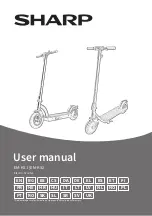12
EN
There are 3 speed modes:
• Mode 1 is the pedestrian mode limited to 6km/h
• Mode 2 is the eco mode and is limited to 15km/h.
• Mode 3 is the Sport mode which is limited to 25km/h.
In order to ride safely and in compliance with local regulations, you can and should
control your speed using the mode indicators.
When using mode 1, the speed will be limited to 6km/h (maximum speed allowed on
sidewalks in some cities. It is your responsibility as a user to check local regulations).
Mode 2 allows to limit the speed to 15km/h.
Mode 3 allows you to drive up to 25km/h depending on your weight. You can also
check your speed with additional equipment such as a smartphone or other device.
3.2. UNPACKING AND ASSEMBLING THE DEVICE
To unpack the product, it is recommended to have a clear surface that is large enough
to unpack and prepare the device. Take the device out of its packaging, making sure
to not injure yourself or damage other products or your surroundings. Have someone
help you if the product is too heavy for you to handle on your own (the weight of the
device is indicated on the packaging).
Before using the product, the handles must be assembled. To do this, unfold the
device (see following sections) and install the brake lever and the handles as per the
following instructions:
An adult must unpack and assemble the device.
1.
Before screwing on the handles, install the braking lever on the left-hand side and
adjust the position of the brake lever by screwing it on once the handles have been
installed.
2.
Use the markings on the handles to help you. R marks the right-hand handle and L
marks the left-hand handle.
3.
Screw on each handle in alignment with the handlebar axis. Do not tighten or apply
force if the handle is crooked. It should be possible to tighten the handle without
applying force.
4.
Ensure you have properly tightened the handle once it reaches the stop.
Summary of Contents for EVO 2
Page 2: ......